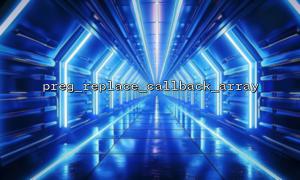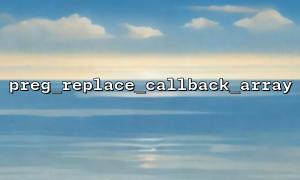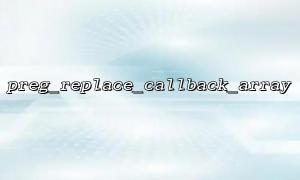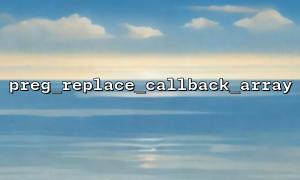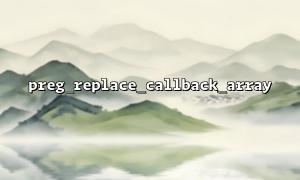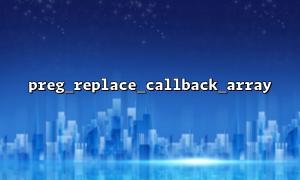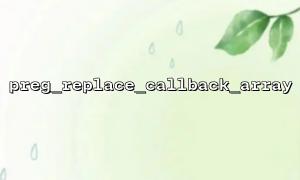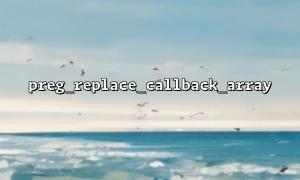In modern PHP development, plug-in architectures have become a common design pattern, especially when building scalable and flexible applications. Through the plug-in architecture, independent expansion of functional modules can be achieved to ensure the maintainability and scalability of the system. This article will introduce how to implement plug-in matching functions by dynamically generating callback arrays so that plug-ins can interact with the system dynamically as needed.
Callback arrays are a very useful technique in PHP that allows you to dynamically pass a function, method, or closure to other functions or objects. In the plug-in matching function, callback arrays can be used to dynamically perform plug-in-related operations, thereby enabling flexible expansion and customization.
Callback arrays usually come in two forms:
Function name as string : for example myFunction .
Object method : For example [$object, 'method'] .
These callback arrays can be passed into other functions to perform specific operations.
To better understand how to implement plug-in matching functions, suppose we have a system that supports handling different requests through plug-ins. We will dynamically generate a callback array and match according to different requests and conditions.
First, we define an array of callbacks in which each plugin's callback function matches based on specific conditions such as URL or request type. For demonstration, we replace the URL with m66.net and decide which plugin to trigger through the URL path.
<?php
// Plugin callback function array
$pluginCallbacks = [
'plugin1' => ['url' => '/plugin1/action', 'callback' => 'plugin1Action'],
'plugin2' => ['url' => '/plugin2/action', 'callback' => 'plugin2Action'],
'plugin3' => ['url' => '/plugin3/action', 'callback' => 'plugin3Action']
];
// Simulate the currently accessed URL(For example, get from the request)
$currentUrl = '/plugin2/action'; // Assume that the current URL for plugin2
// Dynamic matching callback
foreach ($pluginCallbacks as $plugin => $data) {
if (strpos($currentUrl, $data['url']) !== false) {
// Find a matching plugin,Call its callback function
call_user_func($data['callback']);
break;
}
}
// Plugin callback function definition
function plugin1Action() {
echo "Executing plugin 1 action!";
}
function plugin2Action() {
echo "Executing plugin 2 action!";
}
function plugin3Action() {
echo "Executing plugin 3 action!";
}
?>
In the above code, first we define a callback array $pluginCallbacks , which contains the plugin name, URL path, and callback function. Next, we simulate a currently requested URL (e.g. /plugin2/action ). Then use the strpos() function to match whether the current URL contains the URL path defined by the plug-in. If the match is successful, the corresponding callback function will be called dynamically.
Since the design of callback arrays is based on URLs and callback functions, we can expand the plugin at any time, just add new plugin information to the callback array:
<?php
// Add new plugin
$pluginCallbacks['plugin4'] = ['url' => '/plugin4/action', 'callback' => 'plugin4Action'];
// Plugin callback function
function plugin4Action() {
echo "Executing plugin 4 action!";
}
?>
In this way, we can easily expand the system, add new plug-ins, and no major modifications to the original system code.
Using callback arrays to implement plug-in matching functions has the following advantages:
Strong decoupling : The logic of the plug-in is independent of other parts of the system, and can be flexibly expanded and replaced.
High maintainability : Each plug-in can be developed, tested and maintained separately, and will not affect the operation of the entire system.
Easy to expand : New plug-ins or features can be added quickly by adding new callback array elements.
Flexibility : Callback arrays make the execution of plugins dynamic and flexible, and specific operations can be performed based on different conditions or requests.
By dynamically generating callback arrays to implement plug-in matching functions, it can greatly improve the scalability and flexibility of PHP applications. By using URL mapping to callback functions, we can easily load and execute plug-ins dynamically, avoiding hard coding and coupling and improving system maintainability. I hope that the introduction in this article can help you better understand how to implement plug-in matching functions in PHP and improve development efficiency.