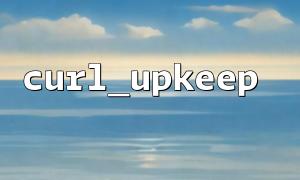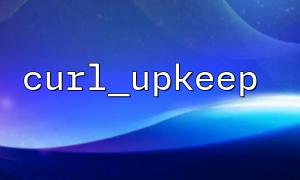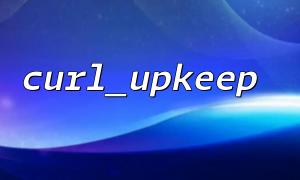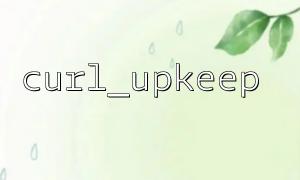In PHP, cURL extension is a common way to handle HTTP requests, which allows us to execute URL requests in our code to get data from remote servers. In PHP, curl_getinfo() is a very useful function that can be used to get detailed information about a cURL session. Although the curl_upkeep function does not exist in standard PHP, we can perform regular maintenance or operations through a custom curl_upkeep function, which is usually used to check or update data regularly.
In this article, we will use the curl_upkeep function and combined with the curl_getinfo() function to explore the detailed information of cURL requests to help developers better understand the processing process of requests.
Suppose curl_upkeep is a custom function that maintains the life cycle of cURL requests. This function may involve the following steps:
Initialize a cURL session : Initialize a cURL session through the curl_init() function.
Set request options : Set the requested URL, request method, return data and other options.
Execute request : Call curl_exec() to execute the cURL request.
Get request information : Use curl_getinfo() to obtain the detailed information of the request to help developers analyze the request results.
Here is an example of an imaginary curl_upkeep function:
function curl_upkeep($url) {
// initialization cURL Session
$ch = curl_init();
// set up cURL Request Options
curl_setopt($ch, CURLOPT_URL, $url);
curl_setopt($ch, CURLOPT_RETURNTRANSFER, true);
curl_setopt($ch, CURLOPT_FOLLOWLOCATION, true); // Allow automatic jump
// Execute a request
$response = curl_exec($ch);
// Get cURL Requested information
$info = curl_getinfo($ch);
// Print request details
echo "Requested URL: " . $info['url'] . "\n";
echo "Response status code: " . $info['http_code'] . "\n";
echo "Time-consuming request: " . $info['total_time'] . " Second\n";
echo "Request header size: " . $info['header_size'] . " byte\n";
echo "Response header size: " . $info['header_size'] . " byte\n";
// closure cURL Session
curl_close($ch);
return $response;
}
curl_getinfo() is a function in the PHP cURL extension that returns detailed information about the current cURL session. This information can help us debug and optimize cURL requests.
The data returned by curl_getinfo() contains the following common fields:
url : The URL of the final request, which may contain the redirected URL.
http_code : The returned HTTP status code.
total_time : The entire request takes time.
header_size : The size of the response header.
request_size : The size of the request header.
filetime : The timestamp of the file (if the remote file is obtained).
content_type : Returns the MIME type of the content.
In the curl_upkeep function above, we call curl_getinfo() to get the request details. Assuming our URL is http://m66.net/api/data , we send the request through the curl_upkeep function and get information about the request.
Here is an example of how to get request information through curl_getinfo() :
// use m66.net of URL
$url = "http://m66.net/api/data";
$response = curl_upkeep($url);
Through this code, we will be able to print out the request's URL, response status code, request time-consuming and other information, so that we can understand the request execution process more clearly. This is very helpful for debugging and optimizing the performance of your program, especially when making a lot of network requests.
The purpose of the curl_upkeep function is to manage and maintain cURL requests. It returns the detailed information of the request through curl_getinfo() , helping developers track and analyze the details of each HTTP request. In actual development, understanding this information can effectively optimize performance and ensure that requests can be executed smoothly.
If you need to obtain detailed debugging information when making network requests, curl_getinfo() is a very powerful tool that can help you gain insight into each stage of a request, including redirection, HTTP status code, request and response time, etc.