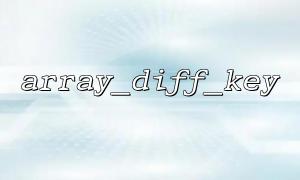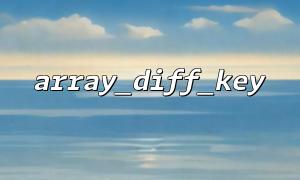In PHP, array_diff_key() and array_keys() are commonly used array operation functions. The former is used to compare the key name differences of arrays, and the latter is used to obtain the key name of the array. In some cases, we may use these two functions at the same time to implement some complex array operations. However, when array_diff_key() and array_keys() are used together, it is easy to cause some common errors. This article will analyze the reasons in detail through several common error examples and provide solutions.
First, understanding the basic usage of these two functions helps us better understand how to avoid errors.
array_keys() function: Returns an array of all key names in the array.
$array = ["a" => 1, "b" => 2, "c" => 3];
$keys = array_keys($array);
print_r($keys);
// Output:Array ( [0] => a [1] => b [2] => c )
array_diff_key() function: used to compare the key names of two arrays and return the difference part, that is, the key names that are in the first array but not in the second array.
$array1 = ["a" => 1, "b" => 2, "c" => 3];
$array2 = ["b" => 10, "c" => 20];
$result = array_diff_key($array1, $array2);
print_r($result);
// Output:Array ( [a] => 1 )
When comparing key name differences, many developers will first use array_keys() to obtain the key name of the array and try to compare it with the key names of other arrays, but often errors occur. This is because array_keys() returns an array of key names, not the set of key names of the original array. Using array_diff_key() in this way will lead to inaccurate results.
$array1 = ["a" => 1, "b" => 2, "c" => 3];
$array2 = ["b" => 10, "c" => 20];
// The wrong way
$keys1 = array_keys($array1);
$result = array_diff_key($keys1, $array2);
print_r($result);
// Output:Array ( )
Problem analysis : The key name array of array1 ["a", "b", "c"] is saved in $keys1 , rather than the association between the key name and value of the original array array1 . array_diff_key() is compared by key names, and at this time array_diff_key() uses the key names in keys1 for comparison, and the result is naturally not in line with expectations.
Correct way : Use array_diff_key() directly to compare the original array.
// The correct way to do it
$result = array_diff_key($array1, $array2);
print_r($result);
// Output:Array ( [a] => 1 )
Another common mistake is to calculate the difference between the key names and values of two arrays at the same time, which is prone to confusion. array_diff_key() will only compare key names, but not key values. So if you need to compare keys and values at the same time, you may get unexpected results.
$array1 = ["a" => 1, "b" => 2, "c" => 3];
$array2 = ["a" => 10, "b" => 2];
$result = array_diff_key($array1, $array2);
print_r($result);
// Output:Array ( [c] => 3 )
Problem analysis : In the above code, array_diff_key() only compares the key names, but does not consider the corresponding value of the key. In $array1 , both "a" and "b" are the same as the key names in $array2 , so there is no difference. Only if the key name of "c" is different from the key name in $array2 will it be returned.
Solution : If you want to compare key names, but also key values, you can use array_diff_assoc() instead of array_diff_key() , which will compare key names and values at the same time.
$result = array_diff_assoc($array1, $array2);
print_r($result);
// Output:Array ( [a] => 1 [c] => 3 )
Understand the wrong usage of functions : Many times, developers do not fully understand the role of array_keys() and array_diff_key() , which leads to errors when used together.
Don't pay attention to the difference between keys and values : array_diff_key() will only compare the key names of the array, but do not involve key values. Ignoring this will cause logical deviations from developers and cause unnecessary errors.
Structural differences between different arrays : Sometimes the structure of the array is complex, and may contain multi-dimensional arrays or contain different types of keys (such as strings and numbers). At this time, you should pay attention to using appropriate functions and methods to avoid errors.
array_diff_key() and array_keys() are two powerful array operation functions, but they are often prone to errors when used together, especially for the distinction between array key names and key values. Understanding how they work is crucial. By using these functions correctly and avoiding confusing their functions, we can better handle array operations and avoid common errors. If you want to compare not only the key names, but also the key values, you can choose to use array_diff_assoc() to avoid unexpected results.