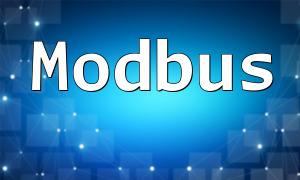In PHP project development and maintenance, writing clear and standardized code is essential. Well-structured project documentation not only helps team members quickly understand the code logic but also improves code maintainability and collaboration efficiency. This article introduces how to standardize project documentation through PHP coding standards, supplemented with examples for better understanding.
Comments are key to code readability. Proper comments help developers quickly grasp the functionality and purpose of the code. Common commenting standards include:
/**
* Calculate the sum of two numbers
*
* @param int $a First number
* @param int $b Second number
* @return int Sum of the two numbers
*/
function add($a, $b) {
return $a + $b;
}
/**
* User class
*
* This class manages user information
*/
class User {
// Property comment
/**
* @var string Username
*/
public $username;
// Method comment
/**
* Login
*
* @param string $username Username
* @param string $password Password
* @return bool Login success status
*/
public function login($username, $password) {
// login code here
}
}
/** * User module * * Handles user-related operations */ // code here
Good naming conventions improve code readability and maintainability. Common practices include:
Use meaningful names following camelCase with a lowercase first letter.
$username = "admin";
function getUserInfo($userId) {
// code here
}
Use PascalCase with an uppercase first letter.
class UserController {
// code here
}
Use uppercase letters with underscores.
define("DB_NAME", "my_database");
Standardized formatting makes code easier to read, including:
Use four spaces for indentation and add spaces appropriately to enhance readability.
for ($i = 0; $i < 10; $i++) {
echo $i . " ";
}
Proper line breaks and bracket placement improve code neatness.
if ($x > $y) {
// code here
} else {
// code here
}
To facilitate team access and maintenance of project documentation, automatic tools such as phpDocumentor and ApiGen are recommended. Below is a brief example using phpDocumentor:
composer require --dev phpdocumentor/phpdocumentor:dev-master
vendor/bin/phpdoc run -d src/ -t docs/
After running the above command, phpDocumentor will generate comprehensive project documentation in the docs directory.
Following PHP coding standards to regulate project documentation significantly enhances code readability and maintenance efficiency. This article covered comment standards, naming conventions, code formatting, and the use of documentation tools, with examples to illustrate. It aims to assist developers in writing standardized PHP code and project documentation effectively.