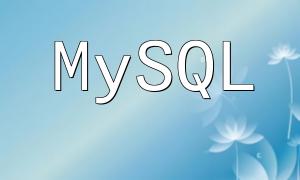When developing PHP projects, deployment is a crucial phase. Traditional manual methods—such as uploading files and running database commands—are not only time-consuming but also prone to mistakes. To streamline this process, automation tools like Deployer can be used. Deployer is a powerful deployment tool tailored for PHP projects, capable of executing the full deployment cycle from pulling code to running server commands.
To get started with Deployer, install it via Composer. It is recommended to install it in the development environment using the following command:
$ composer require deployer/deployer --devOnce installed, a deploy.php configuration file will be created in your project root. This file defines the deployment workflow and server settings.
Next, you need to configure your remote server and specify where your project should be deployed. Here's a basic example:
// Define the server
server('production', 'your-server-ip')
->user('your-username')
->password('your-password')
->set('deploy_path', '/var/www/html/your-project-path');
// Define deployment tasks
task('deploy', function () {
// Pull latest code
run('cd {{deploy_path}} && git pull origin master');
// Install Composer dependencies
run('cd {{deploy_path}} && composer install --no-dev');
// Run database migrations
run('cd {{deploy_path}} && php artisan migrate');
});
after('deploy', 'success');This configuration defines a production server and includes key tasks like pulling code, installing dependencies, and running migrations.
Once your configuration is ready, navigate to your project directory in the terminal and run the following command to begin deployment:
$ dep deploy productionDeployer will automatically connect to your server and follow the defined steps. It provides detailed logs in the terminal, helping you monitor progress and troubleshoot if needed.
Deployer supports a wide range of task extensions. You can define custom actions such as clearing the cache or restarting services. Here’s an example of how to add a cache-clearing task:
// Define custom cache-clearing task
task('clear_cache', function () {
run('cd {{deploy_path}} && php artisan cache:clear');
});
// Include it in the deployment workflow
task('deploy', function () {
// ...existing deployment steps
invoke('clear_cache');
});This allows you to easily add additional automation steps to your deployment pipeline.
Deployer makes PHP project deployment faster, more stable, and easier to manage. From installation and server configuration to executing deployments and customizing tasks, the entire process is straightforward and efficient.
By leveraging Deployer, developers can save time, reduce errors, and focus on building great software. It’s highly recommended to explore Deployer’s documentation and plugin system to unlock its full potential for your deployment workflows.