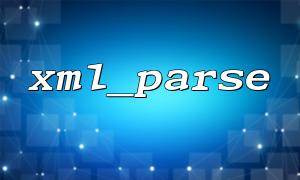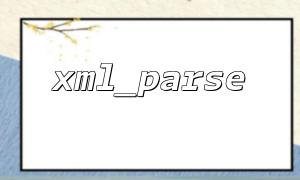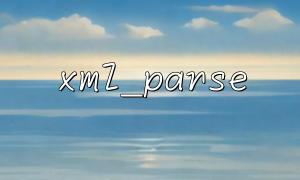PHP's xml_parse function is used to parse XML data. The parsing process is usually controlled by a parser created by xml_parser_create() . When processing XML data, if xml_parser_free() is not called correctly to close the parser, the following problems may occur:
Memory Leak : The parser does not free up related memory, especially when dealing with large XML data, this problem is even more significant.
Performance issues : If the parser is not shut down, the program may continue to occupy system resources, affecting the performance of other operations.
Errors are difficult to track : The problem of forgetting to close the parser can become a potential bug in the application, resulting in poor program stability and reliability.
Close parser using xml_parser_free()
The most direct solution is to make sure to call xml_parser_free() after each parsing is finished to close the parser. This will free up all resources related to the parser and avoid memory leaks.
<?php
// Create a parser
$parser = xml_parser_create();
// Analysis XML data
$data = "<root><element>Test</element></root>";
if (!xml_parse($parser, $data)) {
die("XML Parsing Error: " . xml_error_string(xml_get_error_code($parser)));
}
// 关闭Analysis器
xml_parser_free($parser);
?>
In the above code, we first create the parser $parser , then parse the XML data, and finally use xml_parser_free($parser) to properly close the parser. This is the most basic way to prevent memory leaks and errors.
Make sure to close the parser using PHP's try...catch statement
In more complex scenarios, we can use the try...catch statement to ensure that the parser can be closed correctly even when an exception occurs.
<?php
try {
// Create a parser
$parser = xml_parser_create();
// Analysis XML data
$data = "<root><element>Test</element></root>";
if (!xml_parse($parser, $data)) {
throw new Exception("XML Parsing Error: " . xml_error_string(xml_get_error_code($parser)));
}
} catch (Exception $e) {
// Error handling
echo "Caught exception: " . $e->getMessage();
} finally {
// 确保在任何情况下都关闭Analysis器
xml_parser_free($parser);
}
?>
Here, the try statement ensures that if there is an error in the parsing process, an exception will be thrown, and the finally statement ensures that the parser will be closed. In this way, even when an exception is caught, the parser will still be released.
Encapsulation parsing process is a function or class
Another way to avoid forgetting to shut down the parser is to encapsulate the XML parsing process into a function or class, which ensures that the parser is always managed correctly.
<?php
function parseXML($data) {
$parser = xml_parser_create();
if (!xml_parse($parser, $data)) {
xml_parser_free($parser);
throw new Exception("XML Parsing Error: " . xml_error_string(xml_get_error_code($parser)));
}
xml_parser_free($parser);
return true;
}
try {
$data = "<root><element>Test</element></root>";
parseXML($data);
} catch (Exception $e) {
echo "Caught exception: " . $e->getMessage();
}
?>
In the above code, the parseXML function encapsulates the creation and release process of the parser, ensuring that the parser is correctly closed every time it is called.
Use libxml extension as an alternative
Although xml_parse is very effective in some cases, consider using PHP's libxml extension, which provides more modern XML processing capabilities and is more concise in memory management, which may reduce the chance of errors.
<?php
libxml_use_internal_errors(true);
$xml = "<root><element>Test</element></root>";
$dom = simplexml_load_string($xml);
if ($dom === false) {
foreach(libxml_get_errors() as $error) {
echo $error->message;
}
} else {
echo "XML loaded successfully!";
}
?>
By using functions such as simplexml_load_string , PHP will automatically handle the parsing process, reducing the burden on developers in memory management.
While xml_parse is a powerful function, forgetting to shut down the parser correctly can lead to memory leaks and performance issues. To avoid this common mistake, we can:
After parsing is completed, make sure to call xml_parser_free() to close the parser;
Use the try...catch statement to catch exceptions and ensure that the parser is closed;
Encapsulate the parsing process into a function or class;
Or consider using a more modern libxml extension instead of xml_parse .
Through these methods, we can effectively reduce errors during the development process and ensure the stability and performance of the code.
Related Tags:
xml_parse