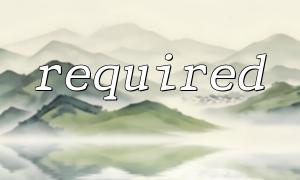In PHP development, you might encounter an error message like the following:
fatal error: require(): Failed opening required 'data/tdk.php' (include_path='.;C:\php\pear')
This error typically appears in the PHP header section, indicating that PHP cannot load the required file. The root cause is often that PHP cannot find the correct file path or the file doesn't exist.
To fix this error, we can follow these steps to troubleshoot:
First, confirm that the file path is correct. If the path is incorrect, PHP will fail to locate the file and throw the error. When using relative paths, make sure the path is correct relative to the current script’s directory. For absolute paths, ensure the full path correctly points to the file's location.
The file name and extension must exactly match the actual file. Any typo in the name or mismatched extension will prevent PHP from loading the file.
If the file permissions are incorrect, PHP won't be able to access it. Ensure that the file has read permissions set properly. You can use the chmod command to modify the file permissions and make it readable.
Finally, verify that the file exists in the specified path. If the file is missing or has been deleted, PHP will not be able to load it and will throw the error. Make sure the file is actually present in the correct folder.
Fixing PHP fatal errors typically requires thorough checking of the file path, file name, permissions, and file existence. Once you’ve resolved these issues, PHP should be able to load the required file without any problems.