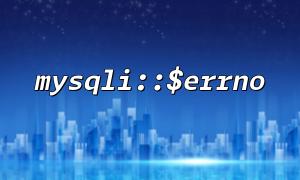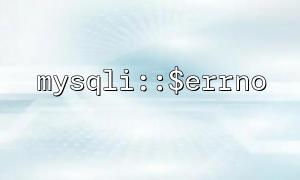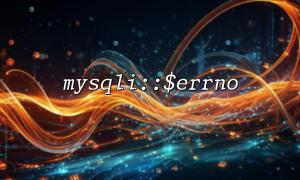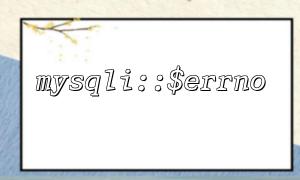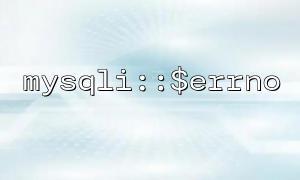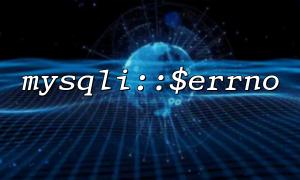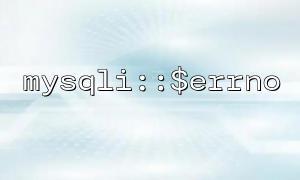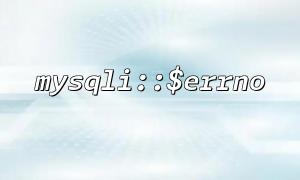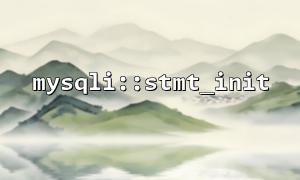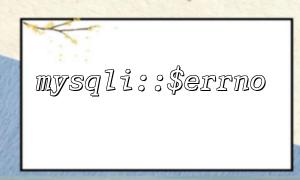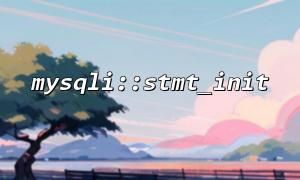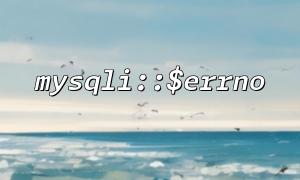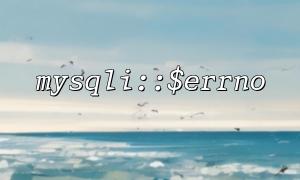Error handling is a critical aspect of database operations, especially in complex projects. When using PHP's MySQLi extension, capturing and managing SQL execution errors helps ensure program stability and robustness. This article explains how to use the mysqli::$errno property to detect and handle SQL errors.
mysqli::$errno is a property in PHP's MySQLi extension that retrieves the error code from the most recent MySQL operation. This integer value represents the specific reason for a failed database operation. By using this property, you can identify the cause of the error and decide how best to handle it.
When executing SQL statements, you might encounter various types of errors, such as syntax issues, connection failures, or permission problems. mysqli::$errno helps you obtain the specific error code associated with these failures, enabling targeted error handling.
Here is a simple PHP example that demonstrates how to use mysqli::$errno to detect and handle SQL errors.
<?php
// Database connection
$mysqli = new mysqli("localhost", "user", "password", "database");
<p>// Check if connection was successful<br>
if ($mysqli->connect_error) {<br>
die("Connection failed: " . $mysqli->connect_error);<br>
}</p>
<p>// Execute SQL query<br>
$sql = "SELECT * FROM non_existent_table"; // Intentionally incorrect table name<br>
$result = $mysqli->query($sql);</p>
<p>// Check for errors<br>
if ($mysqli->errno) {<br>
echo "SQL Error Code: " . $mysqli->errno . "<br>";<br>
echo "Error Message: " . $mysqli->error . "<br>";<br>
// Handle based on specific error code<br>
if ($mysqli->errno == 1146) {<br>
echo "The table does not exist, please check the table name!<br>";<br>
} else {<br>
echo "An unexpected error occurred, please contact the administrator!<br>";<br>
}<br>
} else {<br>
// Process results normally<br>
while ($row = $result->fetch_assoc()) {<br>
echo "ID: " . $row['id'] . " - Name: " . $row['name'] . "<br>";<br>
}<br>
}</p>
<p>// Close database connection<br>
$mysqli->close();<br>
?><br>
Database Connection: We first create a connection to the database using new mysqli() and check if the connection is successful. If it fails, the die() function is used to output an error message and halt the script.
Executing SQL Query: Next, we execute a SQL query using an intentionally incorrect table name to simulate an error.
Error Checking: After executing the query, we use $mysqli->errno to determine if an error occurred. If it did, $mysqli->errno will return a non-zero error code. This allows us to identify the specific error and respond appropriately.
Error Handling: Based on the error code, we can define custom error responses. For instance, if the error code is 1146 (indicating the table doesn't exist), we provide a specific message.
Here are some common MySQL error codes:
1045: Access Denied — typically due to incorrect username or password.
1146: Table doesn't exist.
1064: Syntax error in SQL.
2002: Can't connect to MySQL server.
By recognizing these specific error codes, you can implement targeted responses, such as logging errors, notifying administrators, or displaying user-friendly messages.
In real-world development, handling database errors is crucial for maintaining system stability. If errors are not managed properly, applications may crash at runtime, resulting in data loss or system downtime. By capturing SQL errors and handling them appropriately, you can avoid these issues effectively. For example, detailed error logs can be recorded, or clean, user-friendly error messages can be shown on the frontend.
Using mysqli::$errno to capture and manage SQL errors helps ensure the robustness of your database operations, reducing the risk of crashes or data issues. Proper error handling not only aids developers in quickly locating issues but also improves the user experience by making systems more stable and secure.
This article has provided a detailed guide on how to use mysqli::$errno to detect and handle SQL errors. We hope it helps you better understand error management in database operations and improve the resilience of your applications. Feel free to reach out if you have any questions!