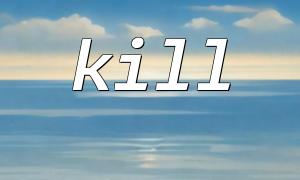First, we need to understand the actual purpose of the kill function. kill is a system-level function primarily used to send signals to processes. Its basic syntax is:
bool kill ( int $pid [, int $signal = SIGTERM ] )
Here, $pid is the process ID of the target, and $signal is the signal to be sent. By default, the kill function sends the SIGTERM signal, which requests the target process to terminate. The kill function does not directly affect database connections; it operates at the level of OS process control.
Database connections in PHP, such as those using mysqli or PDO, are established through network communication with the database server. The connection itself is not an OS-level process but a resource maintained by the PHP process. Therefore, the kill function does not directly terminate database connections.
If you attempt to disconnect a database connection using the kill function, it will not affect the database session or connection. The management of database connections is handled jointly by the database server and the client (PHP, in this case), and kill only impacts the PHP process itself.
If you want to disconnect PHP from the database, you can use the following methods:
For developers using the mysqli extension, the mysqli_close() function can be used to close the database connection.
$connection = mysqli_connect("localhost", "user", "password", "database");
// Perform database operations
mysqli_close($connection);
For the PDO extension, setting the PDO object to null will disconnect the database.
$pdo = new PDO("mysql:host=localhost;dbname=database", "user", "password");
// Perform database operations
$pdo = null; // Disconnect
Although the kill function can terminate a process, it is not intended for managing database connections. If misused in development to "disconnect" a database, it may lead to unintended behavior, or even disrupt other tasks running in the same PHP process. For example, forcibly killing a process may leave the database session improperly closed, resulting in resource leaks and uncleaned sessions on the database server.
Properly closing database connections helps free up resources and improve system performance. If database connections are not managed correctly, they can remain open unnecessarily and consume server resources, eventually degrading the database server's performance. Timely closure of connections is key to avoiding such issues.
Using the kill function indiscriminately to terminate processes may lead to security problems, especially in production environments. Incorrectly terminating processes can destabilize the system or expose potential vulnerabilities. Therefore, it is essential to use appropriate methods to manage database connections instead of relying on process termination.
The kill function in PHP does not directly disconnect database connections. It is mainly used for process control at the operating system level. Database connection management should be handled through specific PHP functions like mysqli_close() or setting a PDO object to null. To ensure proper resource management and security, developers should use the correct methods to close database connections instead of relying on unrelated system functions.