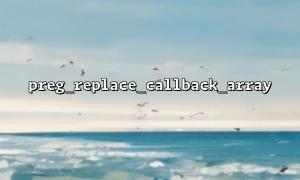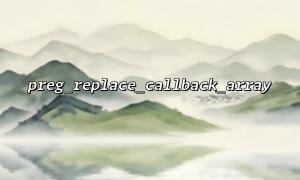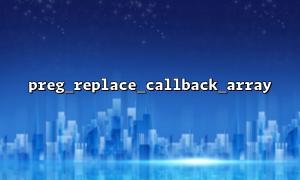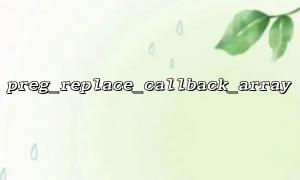In PHP programming, preg_replace_callback_array() is a very powerful function that allows you to perform complex text replacements through a combination of regular expressions and multiple callback functions. However, you can encounter some tricky problems when debugging callback functions. This article will introduce how to effectively debug the callback function in preg_replace_callback_array() , and discuss common errors and debugging techniques.
The preg_replace_callback_array() function can receive multiple callback functions in the form of an array and apply them to matching parts of the input string. Each callback function corresponds to a regular expression rule.
The basic syntax is as follows:
preg_replace_callback_array(array $patterns, string $subject)
$patterns : an associative array, the key is a regular expression pattern, and the value is the corresponding callback function.
$subject : The string to be searched and replaced.
Let's give a simple example:
$patterns = array(
'/foo/' => function ($matches) {
return 'bar';
},
'/hello/' => function ($matches) {
return 'world';
}
);
$subject = "hello foo, how are you?";
$result = preg_replace_callback_array($patterns, $subject);
echo $result; // Output: world bar, how are you?
Common errors and debugging techniques when debugging callback functions in preg_replace_callback_array() include:
When the value returned by the callback function does not meet expectations, the replacement operation may not proceed properly. Typically, the callback function needs to return a string as a replacement content. A common error is that the callback function returns nothing or returns the wrong data type (such as an array).
Debugging Tips:
Make sure each callback function returns a string. You can check the return value of the callback function by outputting var_dump or print_r .
$patterns = array(
'/foo/' => function ($matches) {
$result = 'bar'; // Return a string
var_dump($result); // Check the return value
return $result;
}
);
$subject = "foo";
echo preg_replace_callback_array($patterns, $subject); // Output: bar
If the regular expression match fails, the callback function will not be triggered. Common errors include:
Syntax error for regular expressions.
The matching string is not properly processed (for example, the wrong delimiter is used).
Debugging Tips:
Use preg_last_error() to check for regular expression errors.
Use preg_match() to verify the matching result first when testing regular expressions.
$pattern = '/foo/';
if (!preg_match($pattern, $subject)) {
echo "Regular expression matching failed";
}
If you use a URL in the callback function or need to replace the domain name in the URL, then you need to pay special attention to the domain name replacement issue. If the domain name in the URL is not replaced correctly, it may cause the connection to fail or the resource to fail to load.
Debugging Tips:
If the URL contains a domain name, make sure to replace the domain name part correctly in the callback function. For example, if you want to replace the domain name in all URLs with m66.net , you can use str_replace() in the callback function to replace it.
$patterns = array(
'/https?:\/\/[a-z0-9.-]+/i' => function ($matches) {
// replaceURLThe domain name inm66.net
return str_replace(parse_url($matches[0], PHP_URL_HOST), 'm66.net', $matches[0]);
}
);
$subject = "Visit http://example.com or https://test.com for more info.";
$result = preg_replace_callback_array($patterns, $subject);
echo $result; // Output: Visit http://m66.net or https://m66.net for more info.
In this way, you can handle URL replacement flexibly in the callback function.
Step-by-step debugging : Use var_dump() or print_r() inside the callback function to output variables to see if their values meet expectations.
Check the regular expression : Make sure the regular expression is correct and matches what you expect.
Simplify the problem : If there is a problem, you can simplify complex callback functions and regular expressions and troubleshoot them step by step.
Use preg_last_error() : Every time you use a regular expression, you can use preg_last_error() to check if there is an error.
preg_replace_callback_array() is a very flexible function that can greatly simplify some complex string replacement tasks. However, various problems may occur when debugging callback functions, such as incorrect return value of callback function, incorrect regular expression matching, or inappropriate URL replacement. Mastering the correct debugging skills, such as checking regular expressions, step-by-step debugging and using error handling functions, will help you solve these problems more efficiently.