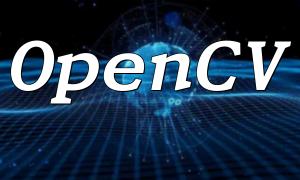In web development, task scheduling and timer strategies are common requirements. Whether it's for regular database backups, sending scheduled emails, or clearing caches periodically, developers need an efficient and reliable method to manage these tasks. In PHP development, SQLite, a lightweight embedded database, provides an ideal solution.
SQLite works seamlessly with PHP, allowing us to use it to manage task scheduling and execution strategies.
First, we need to create an SQLite database to store task information. You can use SQLite's command-line tool or a database management tool to create the database. In this example, we create an SQLite database called "tasks.db" and a table named "tasks" to store task information:
CREATE TABLE tasks (
id INTEGER PRIMARY KEY AUTOINCREMENT,
description TEXT NOT NULL,
scheduled_time INTEGER NOT NULL
);
In this table, we define three fields: id (auto-increment primary key), description (task description), and scheduled_time (task execution time).
Next, we will write a PHP script to implement task scheduling and timer strategies. Here’s a simple example, saved as "scheduler.php":
<?php
// Connect to the SQLite database
$db = new SQLite3('tasks.db');
// Get the current timestamp
$current_time = time();
// Query tasks that need to be executed
$query = $db->query("SELECT * FROM tasks WHERE scheduled_time <= $current_time");
while ($row = $query->fetchArray(SQLITE3_ASSOC)) {
// Execute task logic (here we simply print the task description)
echo $row['description'] . "<br>";
// Delete the executed task from the database
$db->exec("DELETE FROM tasks WHERE id = " . $row['id']);
}
// Close the database connection
$db->close();
?>
In this code, we first connect to the SQLite database and get the current timestamp. Then, we query all tasks that have a scheduled time equal to or less than the current time and execute them one by one. In this example, we simply print the task description. Afterward, the executed task is deleted from the database.
You can run the scheduling script via the command line with the following command:
php scheduler.php
When the scheduled time of a task is reached, you will see the task description printed in the command line, and the corresponding task will be deleted from the database.
This simple example demonstrates how PHP and SQLite make task scheduling and timer strategies easy to implement. In addition to basic task scheduling, you can extend the example with additional features like setting task frequencies, logging task execution results, and more.
PHP and SQLite provide a convenient and effective way to implement task scheduling and timer strategies. With SQLite’s flexible database management, we can easily create, manage, and execute scheduled tasks, meeting a variety of needs, from simple tasks to complex scheduling strategies.