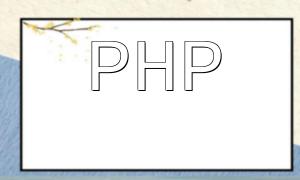Introduction
In today's internet environment, data processing speed directly impacts user experience. Data caching technology significantly improves website performance by reducing database access frequency. This article shares PHP data cache design ideas and implementation methods, including example code to help developers optimize application performance.
1. Concept and Role of Cache
Cache is a technology that temporarily stores data or computation results in high-speed storage devices to accelerate data access. In web development, proper use of caching reduces database load and improves server response efficiency, thereby enhancing user experience.
2. Cache Design Ideas
- Choosing Cache Storage Location
Cache can be stored in memory (such as Memcache, Redis) or on the file system. The choice depends on application needs and resource conditions.
- Cache Expiration Strategy
Setting cache expiration rules is critical. Common strategies include:
a. Fixed expiration time, cache automatically expires after set period;
b. File change detection, cache updates when files change;
c. Cache size control, evict old caches when exceeding limits.
- Cache Key Design
Cache keys must uniquely identify cached content, often designed by combining module name, method name, and parameters.
- Cache Hit Strategy
To improve cache hit rate, algorithms like LRU (Least Recently Used) can be used to prioritize eviction of less frequently used data.
3. PHP Cache Implementation Example
class Cache {
private $cacheDir; // Cache directory
private $expire; // Cache expiration time (seconds)
$this->cacheDir = $cacheDir;
$this->expire = $expire;
}
public function get($key) {
$file = md5($key);
$path = $this->cacheDir . '/' . $file;
if (file_exists($path) && time() < filemtime($path) + $this->expire) {
return file_get_contents($path);
}
return null;
}
public function set($key, $content) {
$file = md5($key);
$path = $this->cacheDir . '/' . $file;
file_put_contents($path, $content);
}
public function delete($key) {
$file = md5($key);
$path = $this->cacheDir . '/' . $file;
if (file_exists($path)) {
unlink($path);
}
}
public function clear() {
$files = glob($this->cacheDir . '/*');
foreach ($files as $file) {
if (is_file($file)) {
unlink($file);
}
}
}
}
// Usage example
$cacheDir = '/path/to/cache'; // Cache directory
$expire = 3600; // Cache expiration time (seconds)
$cache = new Cache($cacheDir, $expire);
$content = $cache->get($key);
if ($content === null) {
// Fetch data from database or other source
$data = getDataFromDB();
// Cache the data
$cache->set($key, json_encode($data));
$content = json_encode($data);
}
echo $content;
4. Conclusion
Implementing data caching in PHP effectively improves website responsiveness and processing capacity. In practice, selecting appropriate cache storage methods and expiration strategies, combined with efficient cache management algorithms, greatly optimizes system performance. Cache, as a key technology, plays an important role in enhancing website user experience and system stability. We hope this article helps readers better understand and apply PHP data caching.