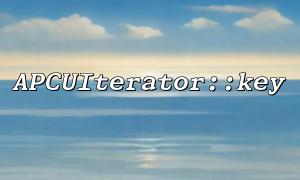In PHP, APC (Alternative PHP Cache) is a widely used caching system that helps improve script execution efficiency. By caching bytecode and PHP variables, APC reduces disk I/O operations, thereby improving response speed. APC offers several interfaces to facilitate developers in accessing and managing cached data. Among them, the APCUIterator class is used to iterate over all key-value pairs in the APC cache. The APCUIterator::key method specifically helps retrieve the cache key currently pointed to by the iterator.
The APCUIterator class provides an efficient way to iterate over the APC cache. It allows developers to access all cache entries using an iterator, similar to iterating through an array. Unlike APCIterator, APCUIterator offers more features, such as retrieving keys and values, and deleting cache entries.
By using the APCUIterator::key method, we can obtain the key of the current cache entry during iteration. This method is especially useful when we need to fetch the key of each cache entry while iterating through the cache.
The APCUIterator::key() method is designed to return the cache key of the current item the iterator is pointing to. It enables us to access the key of a specific cache entry, which can then be used to retrieve the corresponding cached value.
public function key(): string|int;Return Value: Returns the key of the current cache item, which can be a string or integer depending on how the key was set during caching.
To fetch a cache value by its key, follow these steps:
Initialize the APCUIterator Object: First, use APCUIterator to iterate over all items in the APC cache. You can apply filters to control which items are included, such as limiting it to certain key patterns or types.
Use the key Method to Get the Current Key: Call APCUIterator::key() to get the key of the current cache item.
Use apc_fetch to Retrieve the Cached Value: Once you have the key, use apc_fetch to get the corresponding value from the cache.
Process the Retrieved Value: After retrieving the value, perform any necessary business logic operations.
Below is an example:
<?php
// Ensure APC is enabled
if (!extension_loaded('apc')) {
die('APC extension is not enabled!');
}
<p>// Add some sample cache entries<br>
apc_store('user_1', 'John Doe');<br>
apc_store('user_2', 'Jane Smith');<br>
apc_store('user_3', 'Alice Johnson');</p>
<p>// Create APCUIterator instance to iterate through entries starting with 'user_'<br>
$iterator = new APCUIterator('/^user_/');</p>
<p>foreach ($iterator as $entry) {<br>
$key = $entry->key();</p>
echo "Key: <span class="hljs-subst">$key => Value: $value\n";
}
?>
Initialize Cache: We use apc_store to insert example data. The keys user_1, user_2, and user_3 are associated with different names.
Using APCUIterator: new APCUIterator('/^user_/') creates an instance that filters keys starting with user_.
Iterating Cache: The foreach loop walks through the entries, and $entry->key() retrieves the key.
Retrieve Value: apc_fetch($key) fetches the cached value for the current key.
Output Result: echo prints out the key-value pairs.
The APCUIterator::key() method only returns the key. To get the value, you must use apc_fetch().
apc_fetch() returns false if the key doesn’t exist, so proper handling is necessary.
Since APC is memory-based, cache eviction strategies should be considered to avoid excessive memory use.
By using APCUIterator::key(), you can easily retrieve the key of each entry in the APC cache. Combined with apc_fetch(), you can fetch the corresponding value. This method is efficient and flexible, especially useful in scenarios requiring frequent access to cached data.
Related Tags:
key