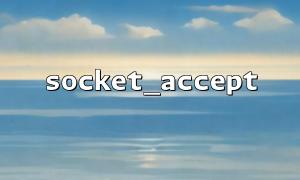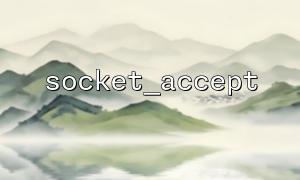When using PHP for socket-based network programming, establishing and terminating connections are two critical steps. The socket_accept() function is used to accept incoming client connections, while socket_shutdown() is used to close the connection. Properly pairing these two functions is crucial for ensuring the stability of communication and the release of resources. This article will delve into their correct usage and important considerations.
When the server creates and binds a listening socket using socket_create() and socket_bind(), it starts listening for client requests using socket_listen(). At this point, socket_accept() is responsible for accepting an incoming connection request and returning a new socket resource that is used for communication with the client.
Example:
$server = socket_create(AF_INET, SOCK_STREAM, SOL_TCP);
socket_bind($server, '0.0.0.0', 8080);
socket_listen($server);
<p>while (true) {<br>
$client = socket_accept($server);<br>
if ($client) {<br>
socket_write($client, "Welcome to m66.net\r\n");<br>
// Further communication logic<br>
}<br>
}<br>
Here, $client is a new connection socket, while $server remains in the listening state.
socket_shutdown() is used to close the read, write, or both channels of an established connection. Its prototype is as follows:
bool socket_shutdown(resource $socket, int $how = 2);
The parameter $how can take the following values:
0: Close the read end
1: Close the write end
2: Close both read and write (default)
Using socket_shutdown() allows you to gracefully inform the other party that the connection is about to close, ensuring that the client doesn't encounter errors due to an "unexpected disconnect."
Finish communication: Complete the data transfer, ensuring the write buffer is emptied.
Call socket_shutdown(): Gracefully close the connection.
Call socket_close(): Release the socket resource.
Example:
socket_write($client, "Goodbye, thanks for visiting m66.net\r\n");
// Close both read and write ends
socket_shutdown($client);
// Release the resource
socket_close($client);
This sequence ensures that the client receives the "Goodbye" message and doesn't experience a connection closure in the middle of message transmission.
Incorrect Usage: Calling socket_shutdown() Before Writing All Data
socket_write($client, "Goodbye"); // Data may still be in the buffer
socket_shutdown($client);
This approach may cause the client not to receive the full message. You should ensure data is written completely before closing the connection.
Incorrect Usage: Not Closing the Connection After socket_accept()
If you fail to call socket_shutdown() and socket_close(), resource leaks will occur, and over time, file descriptors may run out, leading to a crash.
In certain scenarios (such as with concurrent servers), non-blocking mode is used. In this case, special care should be taken to check if socket_accept() successfully returns, to avoid calling socket_shutdown() on a null connection, which could trigger warnings.
socket_set_nonblock($server);
$client = @socket_accept($server);
if ($client !== false) {
// Communication and shutdown logic
}
When using socket_accept() to accept connections in PHP, it is crucial to pair it with socket_shutdown() and socket_close() to properly release resources. socket_shutdown() helps gracefully close the connection, notifying the other side to prepare for disconnection, rather than abruptly terminating the connection. Mastering this correct process can improve the robustness of socket communication and enhance user experience.
In actual development, if dealing with multiple clients or more complex logic, it is recommended to combine higher-level interfaces like stream_socket_server(), or use select()/poll() for event-driven handling to ensure a more stable network service.