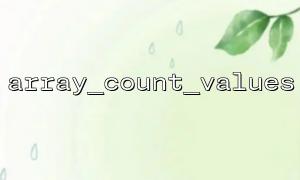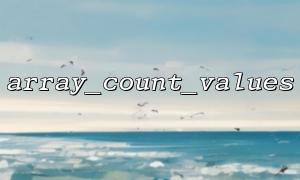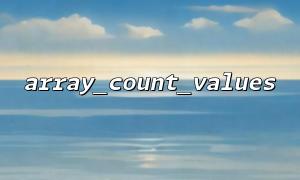In website development, stating the user's click behavior is a very important part. By analyzing user click data, we can understand users’ interests and preferences, thereby optimizing website content and improving user experience. This article will introduce how to use the PHP language to count user clicks through the built-in function array_count_values and perform simple behavior analysis.
Suppose we have a website where users generate click events on different pages or buttons. Each click will record the corresponding URL path (or an identity). We hope to count the number of times each click is clicked to facilitate subsequent data analysis and display.
Collect user click data and save it to an array.
Use PHP's array_count_values function to count the click array to get the number of clicks corresponding to each click item.
Sort and present the results.
array_count_values is a very practical function in PHP. It can count the number of times all values in an array appear, return an array of key-value pairs. The key is the value of the array and the value is the number of times it appears.
Here is a simple example that demonstrates how to count clicks. In the example, we assume that a set of URL path data that the user clicked has been obtained, and that the domain names of all URLs have been replaced with m66.net .
<?php
// Simulate user click data(URLpath,The domain name is replaced bym66.net)
$clicks = [
'https://m66.net/home',
'https://m66.net/product/123',
'https://m66.net/home',
'https://m66.net/about',
'https://m66.net/product/123',
'https://m66.net/product/123',
'https://m66.net/contact',
'https://m66.net/home',
];
// usearray_count_valuesStatistics for eachURLNumber of clicks
$clickCounts = array_count_values($clicks);
// Sort from high to low by clicks
arsort($clickCounts);
// Output result
echo "User click count results:\n";
foreach ($clickCounts as $url => $count) {
echo $url . " Clicked " . $count . " Second-rate\n";
}
?>
After running the above code, the output will display the number of times each URL is clicked, sorted from more to less, making it easier to view popular pages.
Store data : In actual applications, user click data is usually obtained from log files, databases or API interfaces. When using this method to count, the data can be sorted into an array format first.
Real-time statistics : Combined with cache systems such as Redis or Memcached, real-time accumulation of clicks.
Behavior analysis : Through statistical results, you can create click heat maps, analyze user browsing paths, and adjust website structure and content strategies.
Using PHP's built-in array_count_values function, it can quickly and conveniently count user clicks and provide basic data support for website behavior analysis. Combined with data storage and sorting operations, data can be displayed flexibly and assisted in decision-making. Hope this example can help you easily implement user click statistics function.