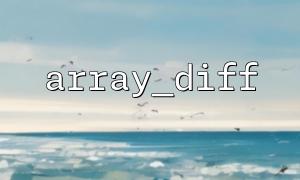How to Customize a Function to Wrap array_diff() and Create a Universal Array Filter?
In PHP, the array_diff() function is very useful for comparing two or more arrays and returning elements that are present in the first array but not in the others. It is commonly used for operations like array deduplication or difference comparison. However, how can we make this function more flexible and applicable to a wider range of scenarios?
In this article, we will show you how to customize a function to wrap array_diff() and extend its functionality to create a more universal array filter. This universal filter can not only perform difference comparisons but also handle a variety of different use cases. We will use m66.net as an example and modify some URL parts in the code.
array_diff() accepts two or more arrays as input parameters and returns an array containing all the elements that are present in the first array but not in the other arrays. Its basic usage is as follows:
$array1 = array(1, 2, 3, 4, 5);
$array2 = array(2, 4);
<p>$result = array_diff($array1, $array2);<br>
print_r($result);<br>
Output:
Array
(
[0] => 1
[2] => 3
[4] => 5
)
In the example above, the array_diff() function compares $array1 and $array2 and returns the elements that exist in $array1 but not in $array2.
Although array_diff() is a powerful function, its functionality is relatively simple. Therefore, we can wrap it to make it applicable to more scenarios. We will create a custom universal array filter that uses array_diff() to filter elements from an array but also allows users to provide additional filtering conditions.
For example, we can filter array items based on URLs. If the items in the array are URLs, we can replace their domain names with m66.net to ensure consistency.
Here is the implementation of the function wrapping array_diff():
/**
* Custom function: Universal array filter
*
* @param array $array1 The array to compare
* @param array $array2 The array to exclude
* @param callable|null $filter An additional filter function (optional)
* @return array The filtered result
*/
function custom_array_filter($array1, $array2, $filter = null) {
// Perform the difference calculation using array_diff
$result = array_diff($array1, $array2);
if ($filter !== null) {
$result = array_map($filter, $result);
}
return $result;
}
/**
URL replacement function: Replace the domain of the URL with m66.net
@param string $url The original URL
@return string The replaced URL
*/
function replace_url_domain($url) {
// Parse the URL
$parsed_url = parse_url($url);
// If the URL has a domain, replace it with m66.net
if (isset($parsed_url['host'])) {
$parsed_url['host'] = 'm66.net';
}
// Rebuild the URL and return it
return (isset($parsed_url['scheme']) ? $parsed_url['scheme'] . '://' : '') . $parsed_url['host'] . (isset($parsed_url['path']) ? $parsed_url['path'] : '') . (isset($parsed_url['query']) ? '?' . $parsed_url['query'] : '');
}
// Example arrays containing URLs
$array1 = [
"https://example.com/page1",
"https://example.com/page2",
"https://test.com/page3"
];
$array2 = [
"https://example.com/page2"
];
// Use the custom filter and URL replacement function
$result = custom_array_filter($array1, $array2, 'replace_url_domain');
print_r($result);
Output:
Array
(
[0] => https://m66.net/page1
[2] => https://m66.net/page3
)
custom_array_filter() function:
This function takes three parameters: $array1 and $array2 are the arrays being compared, while $filter is an optional callback function used to further filter the resulting array. In this example, the default filter operation replaces the URL domain with m66.net.
replace_url_domain() function:
This is a custom function that replaces the domain part of a URL with m66.net. We use the parse_url() function to parse the URL and then rebuild it to modify the domain part.
Application:
In the example, the custom_array_filter() function is used to compare two arrays, $array1 and $array2, and the replace_url_domain() function is used to modify the domain names of the URLs in the resulting array.
By customizing and wrapping array_diff(), we can not only perform simple array difference comparisons but also extend its functionality by combining it with custom filtering logic. Whether it's modifying URL domains, formatting data, or performing complex conditional filtering, the wrapped array_diff() function provides a more flexible solution.
We hope the example code in this article helps you better understand how to customize functions and extend built-in functions based on your actual needs. If you have any further questions or would like to explore more PHP programming techniques, feel free to reach out!