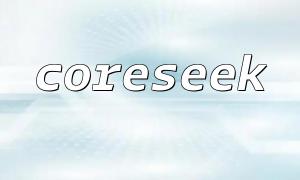Introduction
In the context of the rapid development of the internet, Web services have become a key method for data exchange and communication between different systems. PHP, as a widely used server-side language, combined with the structured data format XML, offers a reliable solution for developing cross-platform Web services. This article will introduce how to implement Web service interaction using PHP and XML, providing practical code examples to help developers quickly grasp key technologies.
1. Preparation
Before starting, ensure that the PHP development environment is properly installed and configured, along with the necessary extensions for XML operations and database support. In this example, we will use the built-in PHP server and MySQL database for demonstration, ensuring that the server supports the SOAP extension.
2. Creating a Web Service
First, let's create a simple Web service interface using PHP's SOAP extension. The following example defines a class that returns a greeting and binds the class instance to the SOAP server:
<?php
class MyWebService {
public function SayHello($name) {
return "Hello, " . $name . "!";
}
}
<p>$options = array('uri' => '<a rel="noopener" target="_new" class="" href="http://localhost/">http://localhost/</a>');<br>
$server = new SoapServer(null, $options);<br>
$server->setObject(new MyWebService());<br>
$server->handle();<br>
?>
In this example, the MyWebService class contains the SayHello method, and the SOAP server exposes this class as a service object, allowing external access to the service interface.
3. Using the Web Service
After the server-side Web service is created, the client can use PHP's SoapClient class to call the service. The following is an example:
<?php
$options = array('uri' => 'http://localhost/');
$client = new SoapClient(null, $options);
$result = $client->SayHello('John');
echo $result;
?>
This code connects to the specified URI via SoapClient, calls the SayHello method, and outputs the result, completing the service call process.
4. Using XML for Data Transfer and Parsing
In real-world applications, XML is a commonly used format for cross-system data transfer. PHP provides a rich set of XML processing interfaces. The following example demonstrates how to load and parse XML data:
<?php
$xml = '
<book>
<title>PHP and XML</title>
<author>John Smith</author>
</book>';
<p>$dom = new DOMDocument();<br>
$dom->loadXML($xml);</p>
<p>$title = $dom->getElementsByTagName('title')->item(0)->nodeValue;<br>
$author = $dom->getElementsByTagName('author')->item(0)->nodeValue;</p>
<p>echo "Title: " . $title . "<br>";<br>
echo "Author: " . $author . "<br>";<br>
?>
This example uses DOMDocument to load the XML string, and the getElementsByTagName method to retrieve the element values, completing the process of reading and parsing the data.
Conclusion
By combining PHP's SOAP extension with XML processing capabilities, developers can efficiently create and call Web services to facilitate data exchange and parsing between systems. The examples presented in this article cover service creation, client-side invocation, and XML parsing, making it suitable for scenarios that require the development of cross-platform interfaces and data exchange. We hope this guide will serve as a practical reference to assist in your project development.