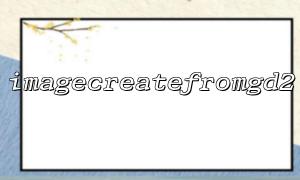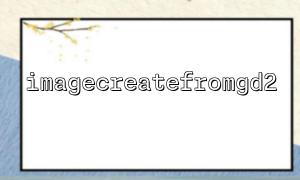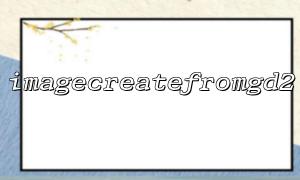When processing images using PHP, the GD library provides a variety of functions to support reading and generation of various image formats. where imagecreatefromgd2() is a function specifically used to read GD2 format images. However, this function does not throw an exception when the image is loaded, but returns false , so we need to make a manual judgment to ensure the operation is safe.
This article will introduce how to correctly determine whether imagecreatefromgd2() successfully loads the GD2 image and provide a complete example code.
resource|false imagecreatefromgd2(string $filename)
Parameters : $filename is the path to the GD2 image file to be loaded.
Return value : Return image resource when successful, and return false when failure.
To determine whether the image is loaded successfully, you just need to simply check whether the return value of the function is false . If false is returned, it means that the file may not exist, the path is wrong, the format is erroneous, or the file is corrupted.
Here is a practical example of how to determine whether the GD2 image is loaded successfully and give an error message if it fails:
<?php
$gd2_image_path = 'https://m66.net/images/sample.gd2';
try {
// Download remote images to local temporary directory
$local_file = '/tmp/sample.gd2';
$image_data = file_get_contents($gd2_image_path);
if ($image_data === false) {
throw new Exception("Unable to download images:$gd2_image_path");
}
file_put_contents($local_file, $image_data);
// use imagecreatefromgd2 load GD2 image
$im = imagecreatefromgd2($local_file);
if ($im === false) {
throw new Exception("image无法被 GD2 Parsing or file format error:$local_file");
}
echo "GD2 imageload成功!";
// 显示或处理image
header('Content-Type: image/png');
imagepng($im);
imagedestroy($im);
} catch (Exception $e) {
echo "mistake:" . $e->getMessage();
}
?>
Make sure that GD extension is enabled in php.ini : extension=gd
Use file_exists() to determine whether the local file exists, which is helpful for troubleshooting
It is not recommended to use GD2 files uploaded by users directly, and the format needs to be strictly checked.
When using imagecreatefromgd2() , be sure to confirm whether the image is successfully loaded by judging whether the return value is false . Error handling not only prevents program crashes, but also provides users with more friendly prompts.
If you want to load GD2 images through URLs, it is recommended to download the remote file locally before processing it, which is more reliable and safe.