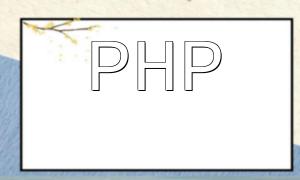As businesses scale and operations become more complex, inventory management has become a critical aspect of day-to-day operations. Inventory checks, being a key part of this management, require efficient and accurate processing. To improve the efficiency of inventory checks, many businesses opt for importing data directly.
This article will explain how to implement an inventory check data import function in a PHP-based inventory management system, along with detailed code examples for better understanding.
First, we need to create a page in the system that allows importing inventory check data. The following is a simple HTML page example, which includes a file upload form and a submit button. The user can upload a CSV file for processing.
<!DOCTYPE html>
<html>
<head>
<meta charset="UTF-8">
<title>Inventory Check Data Import</title>
<style>
body {
font-family: Arial, sans-serif;
}
h1 {
text-align: center;
}
form {
width: 300px;
margin: 0 auto;
}
input[type="file"] {
margin-bottom: 10px;
}
input[type="submit"] {
display: block;
margin: 0 auto;
}
</style>
</head>
<body>
<h1>Inventory Check Data Import</h1>
<form action="import.php" method="post" enctype="multipart/form-data">
<input type="file" name="file" accept=".csv">
<input type="submit" value="Import">
</form>
</body>
</html>
The above code creates a simple file upload page that allows users to upload a CSV file.
Next, we need to create a PHP script called import.php to process the uploaded CSV file. Below is the PHP code for handling the uploaded file:
<?php
// Check if the file was uploaded successfully
if ($_FILES["file"]["error"] > 0) {
echo "File upload failed!";
exit;
}
// Check if the file format is correct
$extension = pathinfo($_FILES["file"]["name"], PATHINFO_EXTENSION);
if ($extension != "csv") {
echo "Incorrect file format! Only CSV files are supported.";
exit;
}
// Read the file content
$filePath = $_FILES["file"]["tmp_name"];
$file = fopen($filePath, "r");
// Process the file content
while (($data = fgetcsv($file)) !== FALSE) {
// Execute operations on the data, such as inserting into the database
}
// Close the file
fclose($file);
echo "File imported successfully!";
?>
The above code uses PHP's fgetcsv() function to read the CSV file content and processes the data line by line in a while loop. Inside the loop, you can perform specific operations such as inserting data into a database, or other necessary tasks based on your needs.
In other relevant pages of the inventory management system, you can integrate the above page and script to provide the data import functionality for inventory checks. This allows users to quickly upload the check data using the CSV file.
This article explained how to implement the inventory check data import function in a PHP-based inventory management system, with detailed code examples. This functionality can greatly improve the efficiency of inventory checks, simplify the data import process, and enhance the accuracy and convenience of inventory management.