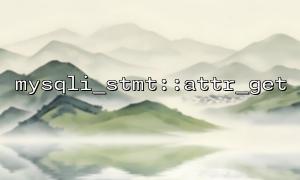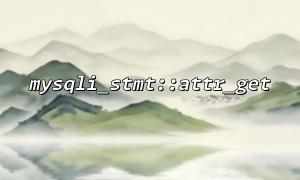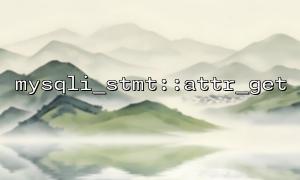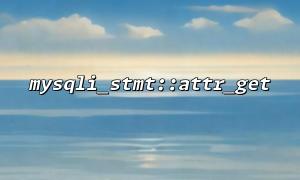Before using the mysqli_stmt::attr_get function, developers often have a question: Do you have to make sure that the database connection has been successfully established? This article will analyze the behavior mechanism of PHP, the principles of mysqli extension and specific examples to help developers understand this more clearly.
mysqli_stmt::attr_get is a method used to obtain the attribute value of a prepared statement object. This method can be used to understand some execution parameters of a statement, such as buffering behavior. It is typically used as follows:
$mysqli = new mysqli("localhost", "user", "password", "database");
$stmt = $mysqli->prepare("SELECT * FROM users WHERE id = ?");
$attribute = $stmt->attr_get(MYSQLI_STMT_ATTR_CURSOR_TYPE);
The premise of this method is that you already have a valid mysqli_stmt object, which in turn depends on an established database connection.
The answer is: Yes, you must make sure that the database connection is enabled .
This is because:
The premise of mysqli_stmt::attr_get is that you have an initialized and successfully prepared statement object, and the creation of the prepared statement (i.e. $mysqli->prepare() ) requires a database connection.
If you try to call prepare() without connecting to the database, false will be returned, and a legal mysqli_stmt object cannot be generated, and naturally attr_get cannot be called in the future.
Even if you create a mysqli_stmt instance manually (not recommended), calling attr_get without binding the database connection will still report an error because there is no resource available for querying at the bottom.
Let's give an example of failure:
$mysqli = new mysqli("localhost", "user", "wrong_password", "database");
if ($mysqli->connect_errno) {
// Simulation connection failed
echo "Database connection failed:" . $mysqli->connect_error;
}
$stmt = $mysqli->prepare("SELECT * FROM users WHERE id = ?");
if (!$stmt) {
echo "Statement preparation failed。"; // Due to connection failure,prepare Unable to succeed
} else {
$attr = $stmt->attr_get(MYSQLI_STMT_ATTR_UPDATE_MAX_LENGTH);
}
As shown above, if the database connection fails, prepare() will return false , that is, $stmt is not a valid mysqli_stmt object, and attr_get cannot be used.
To use mysqli_stmt::attr_get safely, you should perform appropriate error checks at each step:
$mysqli = new mysqli("localhost", "user", "password", "database");
if ($mysqli->connect_errno) {
die("Connection failed: " . $mysqli->connect_error);
}
$stmt = $mysqli->prepare("SELECT * FROM users WHERE id = ?");
if (!$stmt) {
die("Preprocessing failed: " . $mysqli->error);
}
$attr = $stmt->attr_get(MYSQLI_STMT_ATTR_CURSOR_TYPE);
echo "Cursor type: " . $attr;
In some frameworks or intermediate-layer tools, you may encounter "delayed connection" or "lazy connection" designs in code logic, which may make you mistakenly think that mysqli_stmt can work properly without explicit connections. However, once a function involving underlying resources is called such as attr_get , an exception or an error will be thrown because the connection is not established.
Therefore, it is strongly recommended that developers clearly check and confirm that the database connection has been established before using such functions.
mysqli_stmt::attr_get is a useful function that helps us understand and control the properties of prepared statements. But before calling it, be sure to make sure the database connection has been successfully established. Otherwise, the function will not work properly and may even lead to unpredictable errors.
For all functions related to database operations, connection validity is always the top priority. Developers should develop good programming habits and check the database connection status before processing statements. This can not only avoid errors during program runtime, but also improve application stability and maintainability.