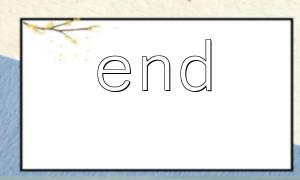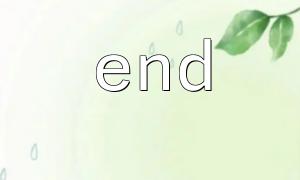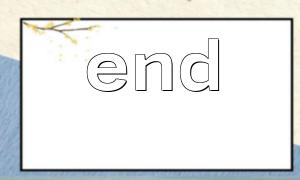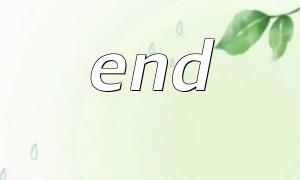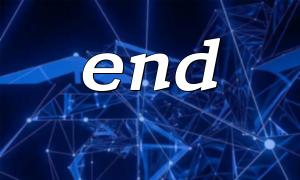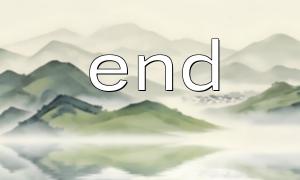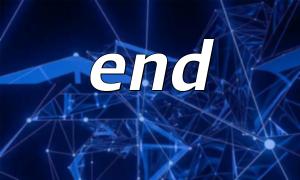In PHP, the end() function is usually used to move an array pointer to the last element of the array. Combined with the implementation of the queue, we can use the end() function to determine whether the queue is full. As a linear data structure, queues usually manage data in a first-in-first-out (FIFO) way and are widely used in many computer systems, such as task scheduling, messaging, etc.
This article will use a queue simulation example to explain in detail how to use the end() function in PHP to determine whether the queue is full.
A queue is a data structure that follows the principle of first in first out (FIFO, First In, First Out). The elements in the queue are arranged in order, and the first element entering the queue is first removed. Common queue applications include task scheduling, printing queues, queuing of network packets, etc.
In queues, common basic operations include:
Enqueue : Adds an element to the end of the queue.
Dequeue : Removes the element at the head of the queue.
Check whether the queue is empty : determines whether there are elements in the queue.
Check whether the queue is full : determines whether the queue has reached the capacity limit.
The end() function returns the last element of the array and points the internal pointer to the last element of the array. If the array is empty, the end() function returns false .
In queue simulation, we can use the end() function to determine the tail element of the queue, and then determine whether the queue is full. The specific idea is that when the number of elements in the queue is equal to the preset maximum capacity, we believe that the queue is full. Through the end() function, we can check whether there are elements at the tail of the queue, thereby drawing the conclusion that the queue is full.
To better understand how to determine whether the queue is full by the end() function, the following is a simple PHP code example.
<?php
class Queue {
private $queue = [];
private $maxSize;
// Constructor,Set the maximum capacity of the queue
public function __construct($size) {
$this->maxSize = $size;
}
// Join the queue operation
public function enqueue($item) {
if ($this->isFull()) {
echo "Queue full,Unable to add new elements!\n";
return;
}
array_push($this->queue, $item);
}
// Departure operation
public function dequeue() {
if ($this->isEmpty()) {
echo "Queue is empty,Unable to delete elements!\n";
return;
}
return array_shift($this->queue);
}
// Determine whether the queue is empty
public function isEmpty() {
return empty($this->queue);
}
// Determine whether the queue is full
public function isFull() {
// If the number of elements in the queue is equal to the maximum capacity,returntrue
return count($this->queue) >= $this->maxSize;
}
// View the tail elements of the queue
public function getLastElement() {
return end($this->queue);
}
// Print the contents of the queue
public function printQueue() {
print_r($this->queue);
}
}
?>
<?php
// Create a maximum capacity of 3 Queue
$queue = new Queue(3);
// Join the queue operation
$queue->enqueue('A');
$queue->enqueue('B');
$queue->enqueue('C');
// Print queue status
echo "Current queue status:\n";
$queue->printQueue();
// Determine whether the queue is full
if ($queue->isFull()) {
echo "Queue full!\n";
} else {
echo "Queue not full。\n";
}
// Try to join another element
$queue->enqueue('D');
// Print queue status
echo "再次尝试入队后Queue状态:\n";
$queue->printQueue();
// Determine whether the queue is full
if ($queue->isFull()) {
echo "Queue full!\n";
} else {
echo "Queue not full。\n";
}
?>
Enqueue : Add new elements to the end of the queue through the array_push() function.
Dequeue : Remove the element at the head of the queue through the array_shift() function.
Determine whether the queue is full (isFull) : Get the number of elements in the queue through count($this->queue) and compare it with the maximum capacity. If the number of queue elements is equal to the maximum capacity, the queue is considered full.
View the tail element of the queue (getLastElement) : Get the last element of the queue through end($this->queue) .
Through the above implementation, we can simulate a simple queue and use the end() function to check the tail element of the queue to determine whether the queue is full.
In this article, we introduce how to use the end() function in PHP to determine whether the queue is full. By simulating a queue class, we show how to implement the basic operations of the queue, such as joining, dequeuing, judging whether the queue is empty, judging whether the queue is full, etc. The application of the end() function in queue simulation provides us with a convenient way to check the tail elements of the queue to judge the status of the queue.