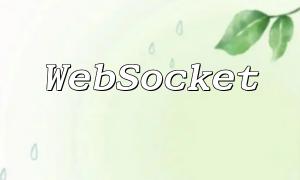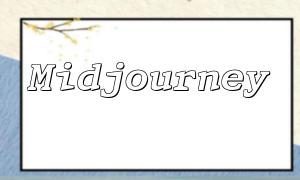Conditional tags are a critical feature in WordPress development, allowing developers to change the way content is displayed based on specific conditions of a page. In simple terms, conditional tags are Boolean statements that help determine the execution of code when combined with if/else statements.
In WordPress, conditional tags inform the code about how to present content on specific pages, such as checking if the page is the homepage, if it's an author page, etc. They return TRUE or FALSE values, simplifying the logic of conditional checks.
Using conditional tags is very simple, and they are typically used with if statements. When a conditional tag returns TRUE, the code block is executed; if it returns FALSE, the block is skipped. Here's a basic example showing how to use conditional tags in WordPress:
<?php
if ( is_home() ) {
_e( 'Welcome to my humble blog!', 'translation-domain' );
}
?>
This example demonstrates how to use the `is_home()` conditional tag to check if the page is the homepage and display a simple welcome message on that page.
There are countless scenarios where conditional tags can be used. Here are some common use cases:
As you can see, conditional tags are one of the easiest and most important features in WordPress development. They provide developers with a flexible way to manage the display of content based on page conditions, greatly enhancing the functionality of themes and plugins.
This series will continue to explore more WordPress conditional tags, so stay tuned for future posts.