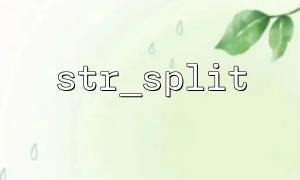In PHP, the str_split function is a commonly used string processing function. Its purpose is to split the string into an array at a specified length, which is usually used when processing string data. For many developers, the usage of this function is very simple, however, there is one detail we often don't need to pay too much attention to - that is, returning the length of the array.
First, let's take a look at the basic syntax of the str_split function:
str_split(string $string, int $length = 1): array
$string : The string to be split.
$length : Specifies the length of each split array element, default is 1.
This function cuts the string to a specified length and returns an array. For example:
$str = "HelloWorld";
$result = str_split($str, 2);
print_r($result);
The output result is as follows:
Array
(
[0] => He
[1] => ll
[2] => oW
[3] => or
[4] => ld
)
The str_split function automatically calculates the number of elements of the array based on the given length, without manually calculating or checking the length of the returned array. This is because PHP will automatically process the splitting process based on the length of the string and the specified split length, and the remaining characters will be saved in the last array element. For example:
$str = "HelloWorld";
$result = str_split($str, 3);
print_r($result);
The output result is as follows:
Array
(
[0] => Hel
[1] => loW
[2] => orl
[3] => d
)
In this example, str_split will split the string "HelloWorld" into multiple array elements according to every 3 characters, and the last element may contain less than 3 characters. This is one of the features of the str_split function, which always ensures that the entire string is split and no errors are thrown or data is lost.
If the last part of the split contains less than the specified length, str_split returns the remaining characters as a complete array element regardless of whether the characters reach the specified length. For example:
$str = "PHP";
$result = str_split($str, 4);
print_r($result);
The output result is:
Array
(
[0] => PHP
)
In this example, although we specify 4 as the split length, the PHP string has only 3, so the entire string will be placed in the first array element. You don't need to worry about its "length" or "remaining" as str_split handles these details automatically.
Even if we did not expect that the string length could not be divided, str_split will properly handle the remaining part to ensure that no characters are missed. Therefore, developers can focus on functional implementation without having to worry about returning the exact length of the array, and PHP will handle these details for you.
In actual development, we are more concerned with how to split the string at a certain fixed length, without worrying about the number of elements in the final array. In many application scenarios, we do not explicitly check the length of the str_split return array. Usually, we just need to get the split array and process it, such as traversing each element in the array, performing other operations on the split content, etc.
With the str_split function, PHP provides a very convenient way to split strings into arrays. Since PHP automatically handles details of splitting (such as processing of remaining characters), we don't need to care about the length of the return array. As long as the string that needs to be split and the expected split length are correctly passed, PHP will automatically return the result based on the actual length of the string and the specified split length. Therefore, developers can focus on the logical implementation of the code without paying attention to the length of the returned array.