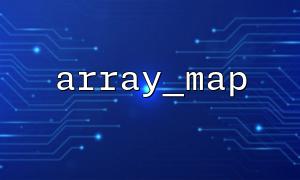array_map
Apply a callback function for each element of the array
array_map() function applies the user-defined function to each value in the array and returns the array with the new value after the user-defined function is applied.
The number of parameters accepted by the callback function should be consistent with the number of arrays passed to array_map() function.
Tip: You can enter one or more arrays into the function.
Apply the function to each value in the array, multiplying each value by itself, and returning an array with the new value:
<?php
function myfunction ( $v )
{
return ( $v * $v ) ;
}
$a = array ( 1 , 2 , 3 , 4 , 5 ) ;
print_r ( array_map ( "myfunction" , $a ) ) ;
?>
Try it yourself
Use user-defined functions to change the value of an array:
<?php
function myfunction ( $v )
{
if ( $v === "Dog" )
{
return "Fido" ;
}
return $v ;
}
$a = array ( "Horse" , "Dog" , "Cat" ) ;
print_r ( array_map ( "myfunction" , $a ) ) ;
?>
Try it yourself
Use two arrays:
<?php
function myfunction ( $v1 , $v2 )
{
if ( $v1 === $v2 )
{
return "same" ;
}
return "different" ;
}
$a1 = array ( "Horse" , "Dog" , "Cat" ) ;
$a2 = array ( "Cow" , "Dog" , "Rat" ) ;
print_r ( array_map ( "myfunction" , $a1 , $a2 ) ) ;
?>
Try it yourself
Change all letters of the value in the array to capitalize:
<?php
function myfunction ( $v )
{
$v = strtoupper ( $v ) ;
return $v ;
}
$a = array ( "Animal" => "horse" , "Type" => "mammal" ) ;
print_r ( array_map ( "myfunction" , $a ) ) ;
?>
Try it yourself
When assigning the function name to null:
<?php $a1 = array ( "Dog" , "Cat" ) ; $a2 = array ( "Puppy" , "Kitten" ) ; print_r ( array_map ( null , $a1 , $a2 ) ) ; ?>
Try it yourself
array_map ( myfunction , array1 , array2 , array3 ... )
| parameter | describe |
|---|---|
| myfunction | Required. The name of the user-defined function, or null. |
| array1 | Required. Specify array. |
| array2 | Optional. Specify array. |
| array3 | Optional. Specify array. |