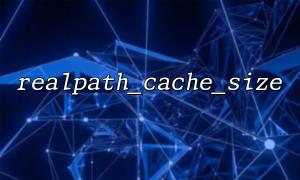Function name: realpath_cache_size()
Applicable version: PHP 5 >= 5.3.2, PHP 7
Function description: The realpath_cache_size() function is used to get the current realpath cache size.
Usage example:
// 获取当前的realpath 缓存大小$cacheSize = realpath_cache_size(); // 输出缓存大小(以字节为单位) echo "Realpath cache size: " . $cacheSize . " bytes";
illustrate:
- The realpath_cache_size() function is available in PHP version 5.3.2 and above.
- This function does not accept any parameters.
- The return value is cache size in bytes.
- The realpath_cache_size() function is used to get the current realpath cache size, which is used to store the real path to the file. Enable realpath cache can improve performance when handling large amounts of file paths.
- The value returned by realpath_cache_size() is the actual cache size, not the number of cached entries. To get the number of entries in the cache, you can use the realpath_cache_get() function.
Notes:
- The realpath_cache_size() function returns the current cache size and does not represent the maximum free space of the cache. The cache size limit is determined by the realpath_cache_size configuration item in the php.ini file.
- To modify the realpath cache size, you need to set the value of the realpath_cache_size configuration item in the php.ini file. For example, set to 64M: realpath_cache_size = 64M.
- If the size of the realpath cache exceeds the limit of the configuration item, it will be automatically emptied and recreated.
- Before using realpath cache, make sure the realpath cache is enabled. Caching can be enabled by setting the value of the realpath_cache_size configuration item in the php.ini file.