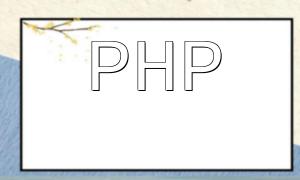With the widespread adoption of mobile applications, users expect faster response and higher accuracy from search functions. Using Sphinx PHP as the search engine can significantly improve the search performance and user experience of mobile apps. This article explains how to configure the Sphinx service, build indexes, and implement search functionality, accompanied by PHP code examples to help developers quickly master practical techniques.
First, install and configure the Sphinx service on the server. The key steps include:
Once the service is configured, indexes need to be built via PHP code. Here's a sample:
require 'sphinxapi.php';
<p>// Create a Sphinx client<br>
$sphinx = new SphinxClient();</p>
<p>// Set the Sphinx server connection parameters<br>
$sphinx->SetServer("localhost", 9312);<br>
$sphinx->SetMatchMode(SPH_MATCH_EXTENDED2);</p>
<p>// Build the index keywords<br>
$result = $sphinx->BuildKeywords("Some text to be indexed", "index_name", false);</p>
<p>if ($result === false) {<br>
echo "Failed to build keywords.";<br>
} else {<br>
echo "Keywords successfully built.";<br>
}<br>
This code creates a SphinxClient object, sets the server address and port, calls BuildKeywords to generate the keyword index, and outputs the result.
After the index is built, use the following PHP code to perform the search:
require 'sphinxapi.php';
<p>// Create a Sphinx client<br>
$sphinx = new SphinxClient();</p>
<p>// Set server connection<br>
$sphinx->SetServer("localhost", 9312);<br>
$sphinx->SetMatchMode(SPH_MATCH_EXTENDED2);</p>
<p>// Set query limits and sorting<br>
$sphinx->SetLimits(0, 10, 1000);<br>
$sphinx->SetSortMode(SPH_SORT_RELEVANCE);<br>
$sphinx->SetFieldWeights(array("title" => 10, "content" => 5));</p>
<p>// Execute the search query<br>
$result = $sphinx->Query("search query", "index_name");</p>
<p>if ($result === false) {<br>
echo "Failed to execute search.";<br>
} else {<br>
foreach ($result['matches'] as $match) {<br>
echo "Document ID: " . $match['id'] . ", Relevance: " . $match['weight'];<br>
}<br>
}<br>
This code sets limits on the number of results, defines sorting mode and field weights, executes the search, and iterates through the results to output matched documents, improving search accuracy and efficiency.
By properly configuring the Sphinx service and writing PHP client code, developers can effectively implement a fast and accurate search experience in mobile applications. The optimization ideas and sample code shared here provide valuable references to continuously enhance the search functionality of mobile apps.