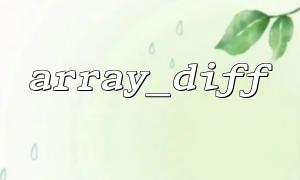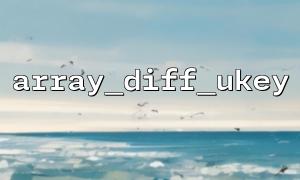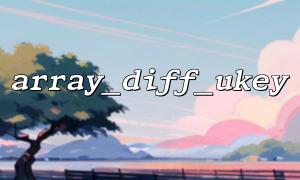In PHP, the array_diff() function is used to compare two or more arrays and return all values contained in one of the first arrays but not in the other arrays. Simply put, array_diff() can help you find different elements between two arrays.
array_diff(array $array1, array $array2, array ...$arrays): array
$array1 : The first array, as the benchmark array.
$array2, ...$arrays : One or more arrays to be compared with the first array.
array_diff() returns a new array of elements contained in $array1 but not in other argument arrays. In other words, the difference between the first array and the rest array is returned.
<?php
$array1 = ["apple", "banana", "cherry", "date"];
$array2 = ["banana", "date", "elderberry"];
$result = array_diff($array1, $array2);
print_r($result);
?>
Array
(
[0] => apple
[2] => cherry
)
In the above example, $array1 contains four elements: "apple", "banana", "cherry", and "date" and $array2 contains three elements: "banana", "date", and "elderberry". By array_diff($array1, $array2) we can find elements in $array1 but not in $array2 . In this example, the result is ["apple", "cherry"] .
array_diff() can also process multiple arrays. If multiple arrays are passed in, it calculates the difference between the first array and all other arrays.
<?php
$array1 = ["apple", "banana", "cherry"];
$array2 = ["banana", "cherry", "date"];
$array3 = ["cherry", "date", "elderberry"];
$result = array_diff($array1, $array2, $array3);
print_r($result);
?>
Array
(
[0] => apple
)
In this example, $array1 contains "apple", "banana", "cherry", $array2 contains "banana", "cherry", "date", and $array3 contains "cherry", "date", "elderberry". The end is ["apple"] because it is the only element that exists in $array1 and not in other arrays.
Typically, you may need to look for different elements between two arrays, and array_diff() is the ideal tool to implement this. Suppose we have two arrays, one is the data obtained from the database and the other is obtained through the API interface, and we want to find out different parts of these two data sources.
<?php
$dbData = ["apple", "banana", "cherry", "date"];
$apiData = ["banana", "cherry", "elderberry", "fig"];
$diff = array_diff($dbData, $apiData);
print_r($diff);
?>
Array
(
[0] => apple
[3] => date
)
In this example, we have two arrays: $dbData and $apiData . Through array_diff() , we can find elements that exist in dbData but not in apiData . The final output is ["apple", "date"] .
Data comparison : You can use array_diff() to find the difference between existing data in the database and the data returned by the API. For example, compare local and remote product inventory data to find new or missing products.
Deduplication : Through the difference set operation with existing arrays, you can remove duplicate data to ensure the consistency of the data.
Update operation : If you get data from different sources and need to find out which items are new or deleted, array_diff() can be very convenient for you to make judgments.
array_diff() is a very useful function in PHP, which can easily help us find the differences between arrays, whether it is a comparison between two arrays or multiple arrays. By using array_diff() reasonably, we can effectively handle tasks such as data comparison, deduplication and update.