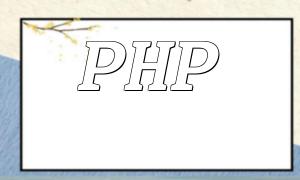As a widely-used server-side scripting language, PHP developers often encounter various types of errors during development. Understanding these error levels and knowing how to address them is crucial for improving development efficiency and code quality. This article will explore the types of PHP errors and provide concrete solutions.
Fatal errors are the most severe type of error, usually caused by syntax issues or logical errors in the code. When a fatal error occurs, the script execution halts immediately, and an error message is displayed in the browser. Common examples include calling undefined functions or classes, syntax errors, etc.
Solution: When encountering a fatal error, the first step is to check the code for potential syntax or logical errors. Developers can use debugging information, PHP error logs, and other tools to locate and fix the problem. Here is an example of a fatal error:
<?php<br>// Calling an undefined function<br>$result = add(2, 3);<br>echo $result;<br>?>
Running the above code will result in a “Fatal error: Uncaught Error: Call to undefined function add()” message, which occurs because the `add` function is not defined. The solution is to either define the `add` function or use an existing PHP built-in function.
Runtime errors occur during the execution of a program and are usually caused by issues like uninitialized variables or division by zero. These errors do not stop the script, but they do display error messages in the browser.
Solution: To handle runtime errors, developers can use conditional statements to check whether variables are initialized or to avoid division by zero. Here is an example of a runtime error:
<?php<br>// Division by zero error<br>$number = 10;<br>$divideByZero = $number / 0;<br>echo $divideByZero;<br>?>
Running the above code will result in a “Warning: Division by zero” message. To prevent this, a conditional check should be added to ensure the divisor is not zero before performing division.
Warning errors are a minor type of PHP error, typically caused by issues in code logic or file inclusion problems. Warning errors do not stop script execution but will show a warning message in the browser.
Solution: To resolve warning errors, developers should check the code logic and ensure proper file inclusion. Here is an example of a warning error:
<?php<br>// File inclusion warning<br>include 'non_existent_file.php';<br>?>
Running the above code will display a “Warning: include(non_existent_file.php): failed to open stream” message. To avoid this warning, it is recommended to use the `file_exists()` function to check if the file exists before including it.
This article has provided an in-depth look at the different PHP error levels, including fatal errors, runtime errors, and warning errors. By understanding and applying the appropriate solutions, developers can improve code quality, reduce error occurrences, and enhance overall development efficiency.