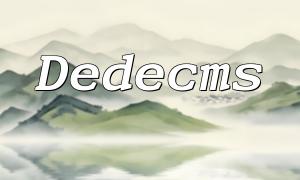With the rise of e-commerce and online payment systems, membership programs have become a key tool for improving user loyalty. A points system is a great way to encourage repeat purchases. In this article, you’ll learn how to use PHP and Vue to automatically increase member points after payment.
First, you need to create a database table to store member information and their points. Use the following SQL statement to create a table named members:
CREATE TABLE members (
id INT AUTO_INCREMENT PRIMARY KEY,
name VARCHAR(50) NOT NULL,
points INT DEFAULT 0
);This table includes an ID, member name, and points column, forming the foundation for the automatic points update feature.
Next, the PHP backend will handle the logic for updating points automatically after payment is completed. Here’s an example implementation:
// Connect to the database
$host = 'localhost';
$dbName = 'your_db_name';
$username = 'your_username';
$password = 'your_password';
$conn = new PDO("mysql:host=$host;dbname=$dbName;charset=utf8", $username, $password);
// Get member ID and payment amount
$memberId = $_POST['member_id'];
$amount = $_POST['amount'];
// Query current points
$stmt = $conn->prepare("SELECT points FROM members WHERE id = :id");
$stmt->bindParam(':id', $memberId);
$stmt->execute();
$points = $stmt->fetch(PDO::FETCH_ASSOC)['points'];
// Update points
$newPoints = $points + $amount;
$stmt = $conn->prepare("UPDATE members SET points = :points WHERE id = :id");
$stmt->bindParam(':id', $memberId);
$stmt->bindParam(':points', $newPoints);
$stmt->execute();
// Return result
$response = [
'status' => 'success',
'points' => $newPoints
];
echo json_encode($response);This PHP code connects to the database, retrieves the current points, updates them based on the payment amount, and returns the new total points in JSON format.
On the frontend, Vue is used to handle user interactions and send requests to the backend through Axios. The following example shows the process:
<template>
<div>
<button @click="handlePayment">Pay</button>
<p>Current Points: {{ points }}</p>
</div>
</template>
<script>
export default {
data() {
return {
memberID: 1,
amount: 100,
points: 0
};
},
methods: {
handlePayment() {
// Send payment request
axios.post('/api/payment', {
member_id: this.memberID,
amount: this.amount
}).then(response => {
// Update points on success
this.points = response.data.points;
}).catch(error => {
console.error(error);
});
}
},
mounted() {
// Fetch current points when page loads
axios.get(`/api/members/${this.memberID}`)
.then(response => {
this.points = response.data.points;
})
.catch(error => {
console.error(error);
});
}
};
</script>The Vue component triggers the payment process, communicates with the backend, and updates the displayed points dynamically after a successful payment.
By combining PHP for backend processing and Vue for frontend interaction, you can easily create a seamless feature that automatically adds member points after successful payments. This approach enhances user engagement, boosts loyalty, and contributes to higher sales. Developers can further extend the feature by adding reward rules, point redemption options, or activity-based bonuses to enrich the membership system.