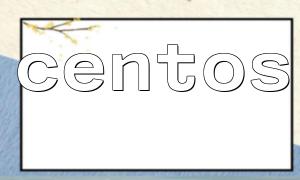In web development, you may sometimes need to use PHP results inside JavaScript — for example, to load data dynamically or embed server-side variables during page rendering. There are two primary ways to achieve this: directly embedding PHP code or dynamically loading a PHP file.
If the PHP code has already been executed on the server side, you can insert it directly into your JavaScript using the <?php ... ?> syntax.
<?php
// PHP code
?>
function myFunction() {
// JavaScript code
}This approach works best when PHP and JavaScript coexist in the same page, allowing PHP to output processed data for JavaScript to use after the page is rendered.
When you need to call a PHP file dynamically while JavaScript is running, you can use AJAX (such as the fetch API) to request the PHP script from the server.
fetch("php-script.php")
.then(response => {
if (response.ok) {
return response.text();
}
throw new Error("Error fetching PHP script");
})
.then(phpCode => {
// Parse and use the returned PHP output
});This method doesn’t execute PHP code directly. Instead, it retrieves the output generated by the PHP file, which is commonly used for fetching data or templates from the backend.
When embedding or loading PHP within JavaScript, always be mindful of security risks:
By properly using these embedding and loading methods while following secure coding practices, developers can safely and efficiently enable communication between JavaScript and PHP.