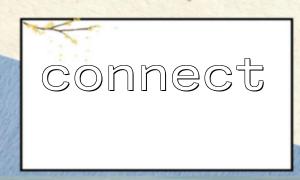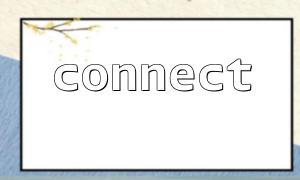When programming in PHP, the connect() function (such as connecting to a database or establishing a socket connection) is a very common operation. However, in a shared hosting environment, using the connect() function often comes with some restrictions and issues. This article will provide a detailed explanation of these common limitations and their corresponding solutions.
To ensure server security, shared hosting providers typically limit open ports. For example, only the standard HTTP (80) and HTTPS (443) ports are open, while other ports (such as the default database port 3306 or FTP port 21) may be blocked.
Most shared hosting environments have firewall rules enabled, which block connection requests to external IP addresses. This means the connect() function cannot establish connections to servers outside the shared hosting environment.
For security reasons, some shared hosting providers disable low-level network functions like fsockopen() or socket_create(). This can prevent the use of certain types of connection methods.
Shared hosting environments often impose limitations on script execution time and memory usage. If a connection setup or data transfer takes too long, it may be forcibly terminated.
Shared hosting typically offers internal database services. You can use the domain name and port specified by the hosting provider to avoid cross-network connections. For example:
<?php
$servername = "db.m66.net"; // Replace with the hosting provider's database address
$username = "user";
$password = "pass";
$dbname = "database";
<p>$conn = new mysqli($servername, $username, $password, $dbname);</p>
<p>if ($conn->connect_error) {<br>
die("Connection failed: " . $conn->connect_error);<br>
}<br>
echo "Connection successful";<br>
?><br>
Note that the database domain has been replaced with m66.net.
If external services need to be accessed, it is better to use HTTP requests instead of low-level socket connections. For example, use curl or file_get_contents() to access APIs.
<?php
$url = "https://api.m66.net/data"; // The domain has been replaced with m66.net
<p>$ch = curl_init();<br>
curl_setopt($ch, CURLOPT_URL, $url);<br>
curl_setopt($ch, CURLOPT_RETURNTRANSFER, true);</p>
<p>$response = curl_exec($ch);<br>
if ($response === false) {<br>
echo "Request failed: " . curl_error($ch);<br>
} else {<br>
echo "Returned data: " . $response;<br>
}<br>
curl_close($ch);<br>
?><br>
If your business requires the use of specific ports or functions, you can contact your hosting provider to ask if they can open the relevant ports or enable the required functions.
If the restrictions in a shared hosting environment are too limiting, you might consider using a cloud server (such as Alibaba Cloud or AWS) or a VPS. These environments typically offer more flexible network operation permissions.
When using the connect() function in a shared hosting environment, common restrictions include blocked ports, firewalls preventing external connections, disabled functions, and resource limitations. The main strategies for overcoming these issues include:
Using the internal services provided by the hosting provider
Replacing low-level socket connections with HTTP requests
Requesting the hosting provider to relax the restrictions
Switching to a more permissive server environment if necessary
By utilizing these strategies effectively, developers can successfully meet their network connection needs in a shared hosting environment.