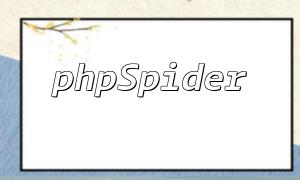In today's development environment, **PHP** is a widely used server-side scripting language and an essential tool for building dynamic websites and applications. Although newer versions of PHP are frequently released, **PHP5.5** still holds significant importance for some projects. This guide will provide you with detailed instructions on how to install **PHP5.5 on Linux**, helping you set up your development environment quickly.
Before starting the installation, make sure your Linux system is updated to the latest version. You can update your system with the following commands:
Additionally, you need to install some essential development tools and dependencies. Execute the following command to install these tools:
Next, download the source code package for **PHP5.5** from the official website. You can use the following command to download it:
Once the download is complete, extract the downloaded file:
Navigate to the extracted directory and begin compiling PHP5.5 with the following commands:
After installation, you need to configure the PHP settings. Typically, the **php.ini** file will be found in the PHP directory of the installation folder. You can copy the php.ini file using the following command:
Edit the **php.ini** file using a text editor to adjust the settings as needed:
To test if your installation was successful, you can start the PHP built-in server. Use the following command:
Open your browser and go to http://localhost:8000. You should see the PHP information page, indicating that **PHP5.5** is successfully installed and running.
With the above steps, you have successfully installed **PHP5.5** on your Linux system. Although this version has been around for some time, it remains a crucial choice for older projects and systems. We hope this **PHP5.5 installation guide for Linux** helps you complete the installation smoothly and supports your development journey.