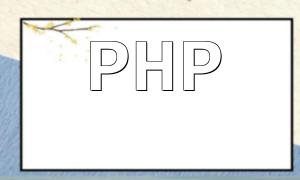With the growing need for global information exchange, image translation has become an important feature in many applications. By combining image recognition technology with Natural Language Processing (NLP), users can easily convert text from images into text and further translate it into multiple languages. In this article, we will explain how to write PHP code and integrate Alibaba Cloud OCR to implement the image translation function.
First, you need to register an account on the Alibaba Cloud website and enable the OCR service. After enabling the service, you will receive an AccessKey ID and AccessKey Secret, which will be used in the subsequent code.
Next, we will write PHP code to call the Alibaba Cloud OCR API and implement the image translation functionality. Below is a simple example of how to do this:
<?php
// Import the Alibaba Cloud SDK
require_once 'aliyun-php-sdk-core/Config.php';
use vodRequestV20170321 as vod;
// Configure AccessKey ID and AccessKey Secret
$accessKeyId = 'your-access-key-id';
$accessKeySecret = 'your-access-key-secret';
// Create an Alibaba Cloud Client
$client = new DefaultAcsClient([
'region_id' => 'cn-shanghai',
'access_key_id' => $accessKeyId,
'access_key_secret' => $accessKeySecret,
'timeout' => 30,
'connect_timeout' => 10,
]);
// Image translation function example
function imageTranslation($imageUrl) {
try {
// Call the Alibaba Cloud OCR API with the image URL
$request = new vodInnerVodQueryMediaListRequest();
$request->setImageURL($imageUrl);
$response = $client->doAction($request);
// Parse the API response and get the translated text
$content = $response->getBody();
$result = json_decode($content, true);
$text = $result['text'];
// Return the translated text
return $text;
} catch (Exception $e) {
// Handle exceptions
return 'Error: ' . $e->getMessage();
}
}
// Call the image translation function
$imageUrl = 'your-image-url';
$text = imageTranslation($imageUrl);
// Output the translated result
echo 'Translated Result: ' . $text;
?>After completing the code, you can access the PHP file through your browser, pass in the image URL parameter, and view the translated result. In real applications, you can further optimize and modify the code according to project requirements.
This article explains how to implement the image translation function using PHP and Alibaba Cloud OCR. By calling the Alibaba Cloud OCR API, you can easily recognize text from images and translate it into other languages. We hope this article helps you better understand image translation technology and apply it in your own development projects.