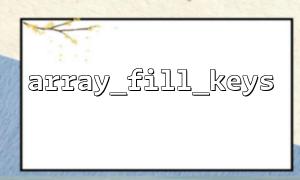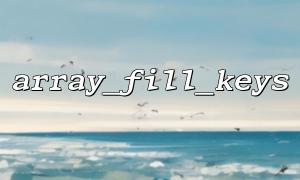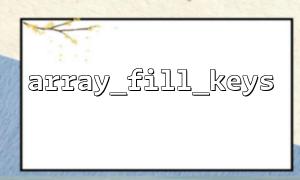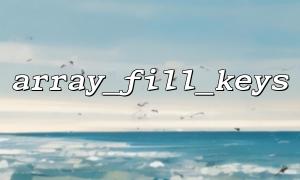In PHP, array_fill_keys is a very useful function that creates a new array and fills the given key name with the specified value. This function is usually used to build arrays with specific key names. When we work with multi-dimensional arrays or nested arrays, it becomes especially important to check their correctness, especially after using array_fill_keys .
This article will explain how to use the print_r function in PHP to check whether the array_fill_keys function is applied correctly, especially in the case of nested arrays.
The array_fill_keys function accepts two parameters: an array containing key names and a value used to fill these keys. It returns a new array where the key name comes from the first array and the value is the value specified by the second parameter.
array_fill_keys(array $keys, mixed $value): array
For example:
$keys = ['a', 'b', 'c'];
$value = 0;
$new_array = array_fill_keys($keys, $value);
print_r($new_array);
The output result is:
Array
(
[a] => 0
[b] => 0
[c] => 0
)
When we use array_fill_keys in nested arrays, the situation is a little more complicated. We may want to apply this function to certain levels of nested arrays. How do I check if each key in these nested arrays is correctly filled?
Suppose we have a nested array with multiple subarrays, and we want to apply array_fill_keys in each subarray.
$outer_keys = ['first', 'second'];
$inner_keys = ['name', 'age'];
$value = 'unknown';
$nested_array = [
'first' => array_fill_keys($inner_keys, $value),
'second' => array_fill_keys($inner_keys, $value)
];
print_r($nested_array);
The output result is:
Array
(
[first] => Array
(
[name] => unknown
[age] => unknown
)
[second] => Array
(
[name] => unknown
[age] => unknown
)
)
In this way, the array_fill_keys function fills each subarray with the same key and value.
To check if array_fill_keys is correctly applied in a nested array, we can use PHP's print_r function. It can output array structures in an easy-to-read format, allowing us to quickly judge keys and values at each level.
print_r($nested_array);
If everything is correct, the output will show that the keys in each subarray have been filled with 'unknown' and that the key name is exactly in line with array_fill_keys .
When working with nested arrays, in addition to checking whether the value of each key meets expectations, the following points should be considered:
Make sure the subarray is initialized correctly: array_fill_keys may not be filled correctly if the subarray is empty. If the nested structure is not built as expected, we need to make sure that the subarray is initialized correctly.
Recursive checking: If the nested structure is deep, you may need to recursively check each nested array to ensure that each level is filled correctly.
When filling nested arrays with array_fill_keys , print_r is a very handy tool that can help us check if the arrays at each level are as expected. By combining these two tools, we can debug nested array operations in PHP more efficiently.
Hope this article helps you understand how to use print_r in PHP to check whether the array_fill_keys function is correctly applied to PHP. If you have more questions, please visit our website!