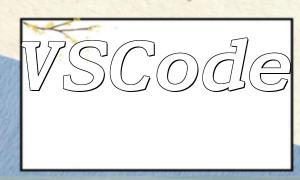In the process of developing a Discuz forum or website, the login function is a key part for user access. Sometimes users encounter login failures, captcha errors, and other issues that affect normal use. This article focuses on common Discuz login problems, providing in-depth analysis and code examples to help you quickly find causes and fix them.
If you cannot log in, it is recommended to check the following aspects in order:
<?php
if ($_POST['login']) {
$username = $_POST['username'];
$password = md5($_POST['password']);
// Check if username and password match
// Proceed with login logic
}
?>
<form action="login.php" method="post">
<input type="text" name="username" placeholder="Username">
<input type="password" name="password" placeholder="Password">
<input type="submit" name="login" value="Login">
</form>
Captcha is an important step in login verification to prevent malicious access. Captcha errors usually occur due to:
<?php
session_start();
// Generate random captcha code
$code = rand(1000, 9999);
$_SESSION['code'] = $code;
// Output captcha image
header('Content-Type: image/jpeg');
$im = imagecreatetruecolor(50, 20);
$white = imagecolorallocate($im, 255, 255, 255);
imagestring($im, 5, 5, 2, $code, $white);
imagejpeg($im);
imagedestroy($im);
?>
<?php
session_start();
if ($_POST['login']) {
$username = $_POST['username'];
$password = md5($_POST['password']);
$code = $_POST['code'];
if ($code == $_SESSION['code']) {
// Captcha correct, proceed with login logic
} else {
// Captcha incorrect, prompt user to re-enter
}
}
?>
The above covers two main categories of common Discuz login problems and corresponding solutions. Careful verification of user info, form submission, and captcha mechanism can effectively prevent login failures and improve user experience.
If you encounter other complex issues in practice, it is recommended to refer to official documentation and community resources for targeted debugging and optimization to ensure stable and secure operation of your Discuz forum.