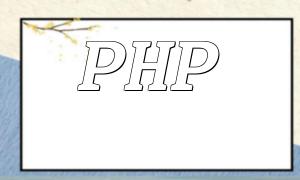PHP is a widely used open-source server-side scripting language designed specifically for web development. Since its creation by Rasmus Lerdorf in 1994, PHP has grown into a powerful language favored by millions of developers worldwide. It allows embedding code within HTML, making it easy to create dynamic web pages and applications. PHP scripts execute on the server, ultimately sending the generated HTML content to the client browser.
There are several methods to measure script execution time in PHP. Here are some commonly used and effective approaches:
The microtime(true) function returns the current time in microseconds, allowing for microsecond precision timing. The example below shows how to use microtime() to calculate script execution time:
// Start the timer
$start = microtime(true);
// Place the code to measure here
// End the timer
$end = microtime(true);
// Calculate execution time
$executionTime = $end - $start;
// Output execution time
echo "Script execution time: " . $executionTime . " seconds";By subtracting the start time from the end time, you get the total execution time in seconds. This method is suitable when higher timing precision is needed.
The time() function retrieves the current Unix timestamp (in seconds), which is suitable for scenarios that do not require high precision. Example:
// Start the timer
$start = time();
// Place the code to measure here
// End the timer
$end = time();
// Calculate execution time
$executionTime = $end - $start;
// Output execution time
echo "Script execution time: " . $executionTime . " seconds";Note that the time() function’s precision is limited to whole seconds, so it cannot fulfill microsecond-level accuracy requirements.
PHP 7.3 and later introduced the hrtime() function, which measures time at nanosecond precision, suitable for high-precision performance analysis. Here’s an example:
// Start the timer
$start = hrtime(true);
// Place the code to measure here
// End the timer
$end = hrtime(true);
// Calculate execution time in seconds
$executionTime = ($end - $start) / 1e9;
// Output execution time
echo "Script execution time: " . $executionTime . " seconds";hrtime() returns time in nanoseconds. Dividing by 1 billion converts it to seconds, allowing you to capture very fine differences in script execution time.
Besides execution time, monitoring peak memory usage is important. The example below shows how to measure both script execution time and peak memory consumption:
// Start the timer
$start = microtime(true);
$startMemory = memory_get_peak_usage();
// Place the code to measure here
// End the timer
$end = microtime(true);
$endMemory = memory_get_peak_usage();
// Calculate execution time
$executionTime = $end - $start;
// Calculate memory usage
$memoryUsage = $endMemory - $startMemory;
// Output execution time and peak memory usage
echo "Script execution time: " . $executionTime . " seconds";
echo "Peak memory usage: " . $memoryUsage . " bytes";This approach helps developers identify performance bottlenecks and optimize accordingly.
There are multiple ways to measure PHP script execution time, and the best choice depends on your specific needs. microtime() and hrtime() provide high precision, while time() is suitable for rough timing. Combining these with memory usage monitoring offers comprehensive data for performance optimization. Using these techniques effectively can significantly enhance your PHP application's efficiency.