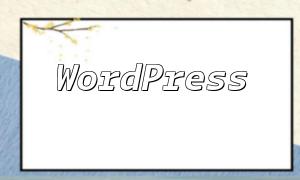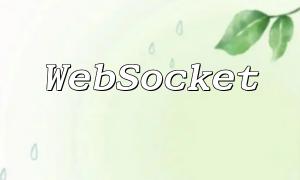In PHP, constants are used to store values that cannot be modified. You can define constants using the define() function, specifying the constant's name and value, and optionally choosing whether it is case-sensitive or not.
Defining a constant is very simple; you just need to use the define() function.
define(name, value, [case-insensitive]);define('PI', 3.14159265); // Define a float constantdefine('TAX_RATE', 0.08); // Define a numeric constantdefine('COMPANY_NAME', 'Acme Corp.'); // Define a string constantYou can directly access a defined constant by its name:
echo PI; // Output 3.14159265echo TAX_RATE; // Output 0.08echo COMPANY_NAME; // Output Acme Corp.By mastering PHP constants, you can handle values that do not need to change, improving the maintainability and readability of your code.