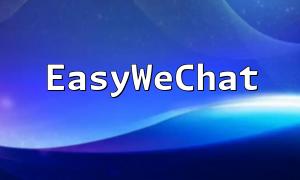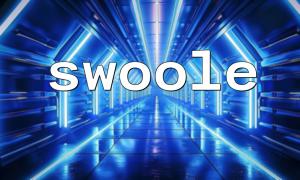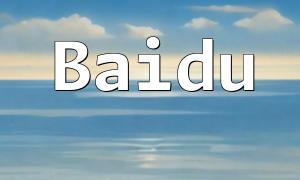When developing and maintaining web applications, data backup and recovery functionality is crucial. Whether due to data loss, unexpected failures, or system crashes, timely backup and recovery mechanisms ensure data security and help the system quickly restore. This article will explain how to implement automated data backup and recovery in PHP, with detailed code examples.
Data backup refers to copying databases or other critical data to a safe storage location to prevent data loss. Below are the steps to implement data backup:
$db_host = 'localhost';
$db_user = 'username';
$db_pass = 'password';
$db_name = 'database_name';
$conn = mysqli_connect($db_host, $db_user, $db_pass, $db_name);
if (!$conn) {
die("Database connection failed: " . mysqli_connect_error());
}
$tables = mysqli_query($conn, "SHOW TABLES");
$backup_folder = '/path/to/backup/folder';
if (!file_exists($backup_folder)) {
mkdir($backup_folder, 0777, true);
}
while ($table = mysqli_fetch_row($tables)) {
$table_name = $table[0];
$output_file = $backup_folder . '/' . $table_name . '-' . date('Y-m-d-H-i-s') . '.sql';
$command = "mysqldump -h {$db_host} -u {$db_user} -p{$db_pass} {$db_name} {$table_name} > {$output_file}";
system($command, $output);
}
mysqli_close($conn);
Data recovery refers to importing backup data back into the database to restore the system to the state it was in when the backup was made. Below are the steps to implement data recovery:
$conn = mysqli_connect($db_host, $db_user, $db_pass, $db_name);
if (!$conn) {
die("Database connection failed: " . mysqli_connect_error());
}
$backup_files = glob($backup_folder . '/*.sql');
foreach ($backup_files as $backup_file) {
$command = "mysql -h {$db_host} -u {$db_user} -p{$db_pass} {$db_name} < {$backup_file}";
system($command, $output);
}
mysqli_close($conn);
In conclusion, using PHP's database extension and system commands, we can easily implement automated data backup and recovery. By running backup scripts periodically, we ensure data security and prevent data loss or system failures. Additionally, developers can customize backup and recovery strategies based on specific needs to meet various use cases.