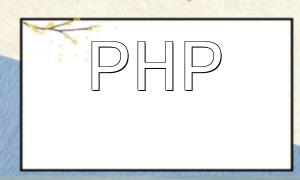WeChat Public Accounts ၏လူကြိုက်များမှုတိုးပွားလာခြင်းနှင့်အတူကုမ္ပဏီများနှင့် developer များပိုမိုများပြားလာခြင်းနှင့်အတူ Worchat Platform ၏လျှောက်လွှာဖွံ့ဖြိုးတိုးတက်မှုအတွက်စတင်အာရုံစိုက်လာကြသည်။ ၎င်းတို့အနက် template messages များသည်နိုင်ရန်သတိပေးချက်များ, status updates များ, system notifications နှင့်အခြားအခြေအနေများတွင်ကျယ်ပြန့်စွာအသုံးပြုသောထိရောက်သောအသိပေးချက်နည်းလမ်းဖြစ်သည်။ ဤဆောင်းပါးသည် PHP မှတစ်ဆင့် WeChat Public Accountate Messages ၏ပို့ခြင်းဆိုင်ရာမက်ဆေ့ခ်ျများပေးပို့ခြင်းကိုမည်သို့အကောင်အထည်ဖော်ရမည်ကိုမိတ်ဆက်ပေးပြီးလျင်မြန်စွာစတင်ရန် developer များအားလွယ်ကူချောမွေ့စေရန်အပြည့်အဝကုဒ်များကိုဖြည့်ဆည်းပေးသည်။
ဖွံ့ဖြိုးရေးလုပ်ငန်းစဉ်အတွင်း template message ပေးပို့ခြင်းကိုသိရှိရန်အောက်ပါအခြေအနေများကိုဖြည့်ဆည်းရမည်။
access token သည် WeChat API ကိုခေါ်ဆိုသည့်အထောက်အထားတစ်ခုဖြစ်ပြီးတရားဝင်မှုကာလရှိသည်။ developer များသည် API မှတဆင့်တိုကင်ကိုရယူရန်နှင့်၎င်းကိုသက်တမ်းကုန်ဆုံးပြီးနောက်ပြန်လည်ရယူရန်လိုအပ်သည်။
function getAccessToken($appId, $appSecret) {
$apiUrl = "https://api.weixin.qq.com/cgi-bin/token?grant_type=client_credential&appid=" . $appId . "&secret=" . $appSecret;
$response = file_get_contents($apiUrl);
$result = json_decode($response, true);
// စစ်ဆေးကြည့်ရှုAccess Tokenကခိုင်လုံသောသို့မဟုတ်မဖြစ်ပါတယ်
if (isset($result['access_token'])) {
return $result['access_token'];
} else {
// အမှားများကိုကိုင်တွယ်
return false;
}
}
$accessToken = getAccessToken($appId, $appSecret);Access Token ကိုအောင်မြင်စွာရယူပြီးနောက်တွင် developer သည် WeChat interface မှတစ်ဆင့် template message များကိုပို့နိုင်သည်။ အောက်ပါတို့သည်တိကျသောအကောင်အထည်ဖော်မှုဖြစ်သည်။
function sendTemplateMessage($accessToken, $openId, $templateId, $data) {
$apiUrl = "https://api.weixin.qq.com/cgi-bin/message/template/send?access_token=" . $accessToken;
$postData = array(
'touser' => $openId,
'template_id' => $templateId,
'data' => $data
);
$jsonData = json_encode($postData);
$ch = curl_init();
curl_setopt($ch, CURLOPT_URL, $apiUrl);
curl_setopt($ch, CURLOPT_POST, true);
curl_setopt($ch, CURLOPT_POSTFIELDS, $jsonData);
curl_setopt($ch, CURLOPT_RETURNTRANSFER, true);
curl_setopt($ch, CURLOPT_HTTPHEADER, array('Content-Type: application/json'));
$response = curl_exec($ch);
curl_close($ch);
// ပြန်လာသော interface တုံ့ပြန်မှု
return $response;
}
// နမူနာ template မက်ဆေ့ခ်ျကိုဒေတာ
$templateData = array(
'first' => array('value' => 'မင်္ဂလာပါ', 'color' => '#173177'),
'keyword1' => array('value' => 'Template Message', 'color' => '#173177'),
'keyword2' => array('value' => '2020-01-01', 'color' => '#173177'),
'remark' => array('value' => 'သင့်ရဲ့အသုံးပြုမှုအတွက်ကျေးဇူးတင်ပါတယ်', 'color' => '#173177')
);
$response = sendTemplateMessage($accessToken, $openId, $templateId, $templateData);
// ပို့ခြင်းရလဒ်ဖြစ်စဉ်ကို
$result = json_decode($response, true);
if ($result['errcode'] == 0) {
echo "Template Message发送成功!";
} else {
echo "Template Message发送失败,ကျေးဇူးပြု. နောက်မှထပ်ကြိုးစားပါ。အမှားသတင်းစကား:" . $result['errmsg'];
}အထက်ပါကုဒ်တွင် sendtemplattemessemessemessage function သည် parameterscing လေးခုကိုလက်ခံသည်။ Token, User OpenID, Template ID နှင့် template ပါ 0 င်သည့်အကြောင်းအရာများကိုရယူပါ။ ၎င်းတို့အနက် $ ဒေတာများသည် timplate ရှိ variable များနှင့်သက်ဆိုင်သောတန်ဖိုးများရေးထားသည့်စာရင်းတစ်ခုဖြစ်သည်။
ဤဆောင်းပါးတွင်ဖော်ပြထားသောနည်းလမ်းများမှတစ်ဆင့် developer များက PPP ကို အသုံးပြု. PHP ကို အသုံးပြု. PHP ကိုသုံးနိုင်သည်။ Template Message များသည်အသုံးပြုသူအတွေ့အကြုံများကိုတိုးတက်စေရုံသာမက 0 န်ဆောင်မှုဆိုင်ရာအသိပေးချက်များနှင့်သတင်းအချက်အလက်တွန်းအားပေးခြင်းစသည့်လုပ်ငန်းများကိုထိရောက်စွာပြီးပြည့်စုံစွာပြည့်စုံစေရန်ကူညီပေးနေသည်။
ဤဆောင်းပါးရှိနိဒါန်းနှင့်နမူနာကုဒ်သည်အမှန်တကယ်ဖွံ့ဖြိုးတိုးတက်မှုအတွက်သင့်အတွက်အထောက်အကူဖြစ်လိမ့်မည်ဟုကျွန်ုပ်မျှော်လင့်ပါသည်။