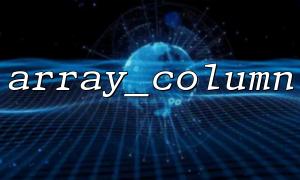在PHP中, array_column是一個非常有用的函數,它用於從二維數組中提取出指定列的數據。當你在開發時,特別是在處理複雜的數組數據時,可能會用到array_column來簡化數組的操作。而為了確保代碼的可靠性,我們通常需要為使用array_column的邏輯編寫單元測試。
本文將介紹如何為使用array_column函數的代碼編寫有效的單元測試,並提供一些實用的示例。
array_column函數的主要功能是從多維數組中提取出一個指定列的所有值,返回一個包含該列所有值的一維數組。
文法:
array_column(array $input, mixed $column_key, mixed $index_key = null): array
$input :輸入的二維數組。
$column_key :需要提取的列的鍵名(可以是索引或關聯數組的鍵)。
$index_key :可選,返回的數組的索引。可以為數組中的另一個列。
例如:
$data = [
['id' => 1, 'name' => 'John', 'age' => 28],
['id' => 2, 'name' => 'Jane', 'age' => 22],
['id' => 3, 'name' => 'Doe', 'age' => 35],
];
$names = array_column($data, 'name'); // ['John', 'Jane', 'Doe']
編寫單元測試時,我們的目標是確保array_column在各種情況下都能夠正常工作。這包括處理不同數據結構、空數組、以及可能出現的異常情況。
首先,確保你已安裝並配置好PHPUnit。如果你還沒有安裝,可以通過Composer 安裝:
composer require --dev phpunit/phpunit
然後,你可以開始編寫測試類。假設我們有一個函數extractColumn ,它使用array_column提取數組的某一列。
function extractColumn(array $data, $columnKey)
{
return array_column($data, $columnKey);
}
我們為這個函數編寫單元測試。
use PHPUnit\Framework\TestCase;
class ArrayColumnTest extends TestCase
{
public function testExtractColumn()
{
$data = [
['id' => 1, 'name' => 'John'],
['id' => 2, 'name' => 'Jane'],
['id' => 3, 'name' => 'Doe'],
];
$result = extractColumn($data, 'name');
// 驗證返回值是否正確
$this->assertEquals(['John', 'Jane', 'Doe'], $result);
}
}
在這個測試中,我們確保array_column從數組中正確提取出了name列。
我們還需要測試array_column對空數組的處理。
public function testExtractColumnWithEmptyArray()
{
$data = [];
$result = extractColumn($data, 'name');
// 空數組應返回空數組
$this->assertEmpty($result);
}
有時,數組中可能沒有你請求的列。這時, array_column會返回空數組。
public function testExtractColumnWithNonExistentColumn()
{
$data = [
['id' => 1, 'name' => 'John'],
['id' => 2, 'name' => 'Jane'],
];
$result = extractColumn($data, 'age');
// 'age' 列不存在,應返回空數組
$this->assertEmpty($result);
}
我們還可以測試array_column的第三個參數, index_key ,用於指定返回數組的索引。
public function testExtractColumnWithIndexKey()
{
$data = [
['id' => 1, 'name' => 'John'],
['id' => 2, 'name' => 'Jane'],
['id' => 3, 'name' => 'Doe'],
];
$result = array_column($data, 'name', 'id');
// 返回的數組應該以 'id' 為鍵
$this->assertEquals([1 => 'John', 2 => 'Jane', 3 => 'Doe'], $result);
}
在為使用array_column的邏輯編寫單元測試時,我們應該考慮多種情形,包括空數組、不存在的列、以及可能的索引鍵處理等。通過這些測試,我們可以確保代碼的穩定性與可靠性。
通過PHPUnit 提供的豐富功能,我們可以輕鬆地為使用array_column的代碼編寫高效、全面的單元測試,確保它在不同情況下都能正常工作。