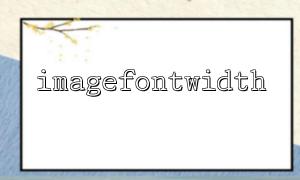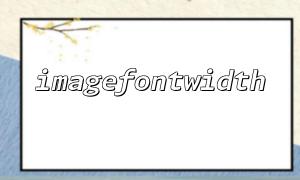在PHP中,GD库提供了一整套处理图像的函数,可以用来动态生成图像文件。对于一些需要将文字以图像方式输出的场景,例如生成验证码、创建带水印的图片、生成签名图等,imagecreate() 和 imagefontwidth() 是两个非常实用的函数。
本文将详细介绍如何使用 imagefontwidth() 获取字体宽度,并结合 imagecreate() 创建一个简单的文本图像输出。
imagefontwidth() 是 PHP GD 库中用于获取某个字体宽度的函数,其定义如下:
int imagefontwidth(int $font);
$font 参数指定字体大小,只能是内置字体(1 到 5)。
返回值是该字体中每个字符的像素宽度。
例如,imagefontwidth(5) 通常返回 9,表示字体 5 每个字符宽 9 像素。
imagecreate() 用于创建一个空白图像资源,其基本语法如下:
resource imagecreate(int $width, int $height);
参数分别是画布的宽度和高度(单位:像素),返回的是一个图像资源句柄,可用于后续绘图。
下面是一个完整的示例,展示了如何根据输入文本的长度动态创建图像画布,并使用 imagestring() 输出文本。
<?php
// 设置内容
$text = "欢迎访问 m66.net!";
$font = 5;
// 计算图像尺寸
$font_width = imagefontwidth($font);
$font_height = imagefontheight($font);
$width = $font_width * strlen($text);
$height = $font_height + 10;
// 创建画布
$image = imagecreate($width, $height);
// 设置颜色
$white = imagecolorallocate($image, 255, 255, 255); // 背景白
$black = imagecolorallocate($image, 0, 0, 0); // 字体黑
// 写入字符串
imagestring($image, $font, 0, 5, $text, $black);
// 输出图像到浏览器
header("Content-Type: image/png");
imagepng($image);
// 销毁资源
imagedestroy($image);
?>
运行以上代码时,PHP会动态生成一个PNG图像,在图像上显示“欢迎访问 m66.net!”这段文字。
虽然内置字体有限,但配合 imagettftext() 使用自定义 TTF 字体,可以实现更精美的排版效果。不过在快速输出测试文字或用于简易图像标记时,imagefontwidth() 和 imagecreate() 的组合仍然非常高效。
通过本文的讲解,我们学习了如何使用 imagefontwidth() 来获取字符宽度,并用 imagecreate() 创建画布,从而实现了一个基础的文字图像输出程序。这个过程对初学者来说非常适合用来理解PHP图像处理的基本原理,也为后续更复杂的图像处理打下了基础。