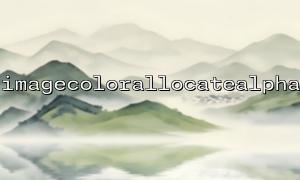在 PHP 中,我们可以使用 GD 库来处理图像,包括生成缩略图。imagecolorallocatealpha 函数可以帮助我们为透明图像分配带透明度的颜色。接下来,我们将逐步介绍如何使用该函数为透明图像创建缩略图。
首先,确保您的 PHP 环境中已启用 GD 库。可以通过以下命令检查 GD 库是否启用:
php -m | grep gd
如果未安装 GD 库,请使用适当的命令安装它(例如在 Ubuntu 中使用 sudo apt-get install php-gd)。
要为透明图像创建缩略图,首先需要加载原始图像。假设我们处理的是 PNG 或透明背景的 GIF 文件,我们可以使用 imagecreatefrompng 或 imagecreatefromgif 来加载图像。
$image = imagecreatefrompng('example.png');
这将加载位于当前目录下的 example.png 文件。
为了生成缩略图,我们需要创建一个新的图像画布,并且确保它具有透明背景。为了保证透明效果,我们必须先设置正确的透明背景,并使用 imagecolorallocatealpha 分配透明颜色。
// 获取原始图像的宽度和高度
$width = imagesx($image);
$height = imagesy($image);
// 设置缩略图的宽度和高度
$new_width = 100;
$new_height = 100;
// 创建一个新图像画布,并设置为透明背景
$thumb = imagecreatetruecolor($new_width, $new_height);
// 为透明背景分配颜色
$transparent = imagecolorallocatealpha($thumb, 0, 0, 0, 127); // 0, 0, 0 为黑色,127 表示完全透明
imagefill($thumb, 0, 0, $transparent);
// 启用图像的透明度
imagesavealpha($thumb, true);
在这段代码中,imagecolorallocatealpha($thumb, 0, 0, 0, 127) 用来为缩略图分配透明背景颜色,其中 127 代表完全透明。
接下来,我们使用 imagecopyresampled 函数将原始图像缩放到新的画布上。
// 缩放并复制原始图像到缩略图画布
imagecopyresampled($thumb, $image, 0, 0, 0, 0, $new_width, $new_height, $width, $height);
一旦生成了缩略图,您可以选择将其保存到文件,或直接输出到浏览器。
// 将缩略图保存为文件
imagepng($thumb, 'thumb_example.png');
// 或者直接输出到浏览器
header('Content-Type: image/png');
imagepng($thumb);
// 清理内存
imagedestroy($image);
imagedestroy($thumb);
以下是完整的代码示例:
<?php
// 加载原始图像
$image = imagecreatefrompng('example.png');
// 获取原始图像的宽度和高度
$width = imagesx($image);
$height = imagesy($image);
// 设置缩略图的宽度和高度
$new_width = 100;
$new_height = 100;
// 创建一个新图像画布,并设置为透明背景
$thumb = imagecreatetruecolor($new_width, $new_height);
// 为透明背景分配颜色
$transparent = imagecolorallocatealpha($thumb, 0, 0, 0, 127); // 0, 0, 0 为黑色,127 表示完全透明
imagefill($thumb, 0, 0, $transparent);
// 启用图像的透明度
imagesavealpha($thumb, true);
// 缩放并复制原始图像到缩略图画布
imagecopyresampled($thumb, $image, 0, 0, 0, 0, $new_width, $new_height, $width, $height);
// 将缩略图保存为文件
imagepng($thumb, 'thumb_example.png');
// 或者直接输出到浏览器
// header('Content-Type: image/png');
// imagepng($thumb);
// 清理内存
imagedestroy($image);
imagedestroy($thumb);
?>