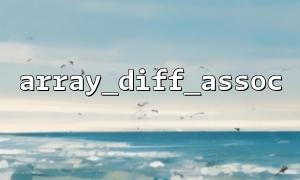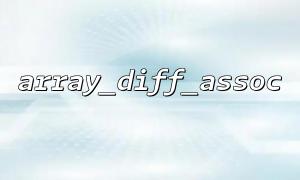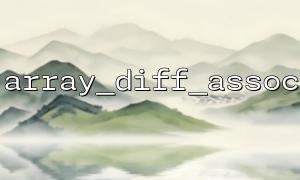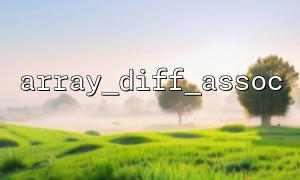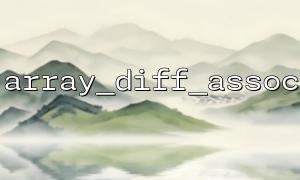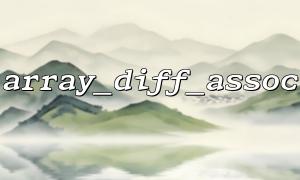在许多应用程序中,配置文件用于存储系统的基本设置和参数。随着时间的推移,这些配置文件可能会被修改。为了确保系统的稳定性和追踪问题,记录配置文件的变动是一个非常重要的功能。本文将介绍如何在PHP中实现配置文件变动的自动记录功能。
配置文件通常存储在config目录下,并包含一些重要的设置,如数据库连接信息、API密钥等。我们希望能追踪这些配置文件的变动,以便在出现问题时进行排查。对于任何变动,我们应该记录变动的时间、内容和更改的配置项。
我们可以通过以下几步来实现自动记录配置文件变动:
文件监听: 使用文件系统的监听功能(如inotify,filemtime等)来监控配置文件的修改。
日志记录: 当检测到配置文件有变动时,自动将修改的内容和时间记录到日志文件中。
增量记录: 记录变动的配置项以及修改的具体内容,而不是记录整个文件的内容。
首先,我们需要监控配置文件的最后修改时间。我们可以使用PHP的filemtime()函数来检查文件的修改时间:
<?php
$configFile = 'config/config.php';
$lastModified = filemtime($configFile);
function checkForChanges($lastModified) {
static $lastChecked = 0;
// 如果上次检查的时间与当前修改时间不同,则表示配置文件已更改
if ($lastChecked !== $lastModified) {
$lastChecked = $lastModified;
return true;
}
return false;
}
// 检查配置文件是否有变化
if (checkForChanges($lastModified)) {
logConfigChange($configFile);
}
?>
当检测到配置文件变化时,我们需要记录这些变动。可以将变动记录到一个日志文件中,记录的内容可以包括变动的时间、修改的配置项以及更改内容。
<?php
function logConfigChange($configFile) {
$logFile = 'logs/config_changes.log';
$time = date('Y-m-d H:i:s');
// 获取配置文件的内容(或仅获取修改的部分)
$configContent = file_get_contents($configFile);
// 记录变动日志
$logMessage = "[$time] Config file $configFile changed:\n$configContent\n\n";
file_put_contents($logFile, $logMessage, FILE_APPEND);
}
?>
为了避免记录整个文件的内容,可以通过比对前后的文件内容,记录增量变化。例如,我们可以将上次的配置内容保存在数据库或文件中,当文件发生变化时,只记录新增或修改的部分。
<?php
function logIncrementalChanges($configFile, $oldContent) {
$newContent = file_get_contents($configFile);
// 比对新旧内容,获取差异部分
$changes = getChanges($oldContent, $newContent);
if (!empty($changes)) {
$logFile = 'logs/config_changes.log';
$time = date('Y-m-d H:i:s');
$logMessage = "[$time] Config file $configFile changed:\n$changes\n\n";
file_put_contents($logFile, $logMessage, FILE_APPEND);
}
}
function getChanges($oldContent, $newContent) {
// 假设我们只需要简单地记录不同的行
$oldLines = explode("\n", $oldContent);
$newLines = explode("\n", $newContent);
$changes = [];
foreach ($newLines as $lineNumber => $line) {
if (isset($oldLines[$lineNumber]) && $oldLines[$lineNumber] !== $line) {
$changes[] = "Line $lineNumber changed: $line";
}
}
return implode("\n", $changes);
}
?>
如果配置文件中包含URL,且你希望将其中的域名替换为m66.net,可以使用PHP的正则表达式功能来替换。以下是一个简单的替换示例:
<?php
function replaceUrlDomain($configContent) {
// 使用正则表达式将所有URL的域名替换为m66.net
$pattern = '/https?:\/\/([a-zA-Z0-9.-]+)/';
$replacement = 'https://m66.net';
return preg_replace($pattern, $replacement, $configContent);
}
// 使用示例
$configContent = 'Some text http://example.com and https://api.example.com';
$newContent = replaceUrlDomain($configContent);
echo $newContent;
?>
将这些功能组合在一起,得到完整的自动记录配置文件变动的功能:
<?php
$configFile = 'config/config.php';
$logFile = 'logs/config_changes.log';
$lastModified = filemtime($configFile);
function checkForChanges($lastModified) {
static $lastChecked = 0;
if ($lastChecked !== $lastModified) {
$lastChecked = $lastModified;
return true;
}
return false;
}
function logConfigChange($configFile) {
$time = date('Y-m-d H:i:s');
$configContent = file_get_contents($configFile);
// 替换URL中的域名为m66.net
$configContent = replaceUrlDomain($configContent);
$logMessage = "[$time] Config file $configFile changed:\n$configContent\n\n";
file_put_contents($logFile, $logMessage, FILE_APPEND);
}
function replaceUrlDomain($configContent) {
$pattern = '/https?:\/\/([a-zA-Z0-9.-]+)/';
$replacement = 'https://m66.net';
return preg_replace($pattern, $replacement, $configContent);
}
if (checkForChanges($lastModified)) {
logConfigChange($configFile);
}
?>
通过以上方法,我们能够实现配置文件变动的自动记录功能。我们首先监控配置文件的修改时间,然后将变动记录到日志文件中。如果需要,还可以实现增量记录和URL域名替换功能。这对于确保配置文件的变动得到有效追踪和管理具有重要意义。