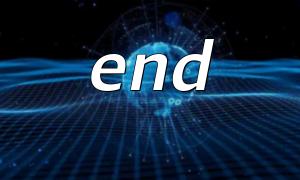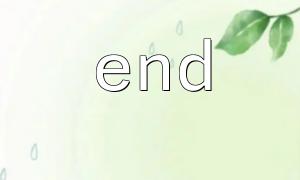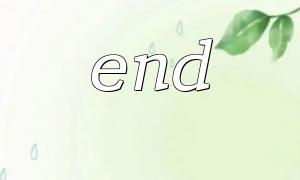在开发分页系统时,我们通常会遇到需要预览最后一页数据的需求。为了更好地实现这一功能,PHP 提供了许多强大的数组操作函数,其中 end() 函数在实现分页系统中的最后一页预览时尤其有用。本文将通过实战案例,详细解析如何利用 end() 函数来实现这个功能。
PHP 中的 end() 函数是一个非常实用的数组操作函数,它会把数组的内部指针指向数组的最后一个元素,并返回该元素的值。如果数组为空,end() 函数将返回 FALSE。
在分页系统中,我们经常需要显示数据的最后一页。为了实现这一点,我们可以通过数组操作来提取数组中的最后一页数据,使用 end() 函数可以非常方便地获取数组的最后一个元素。
下面是一个简化的实战案例,演示如何通过 end() 函数获取并预览分页数据中的最后一页。
假设我们有一组从数据库中获取的数据。为了简化演示,假设这些数据已经存储在一个数组中,每个元素表示一条数据记录。
<?php
$data = [
['id' => 1, 'name' => 'Item 1'],
['id' => 2, 'name' => 'Item 2'],
['id' => 3, 'name' => 'Item 3'],
['id' => 4, 'name' => 'Item 4'],
['id' => 5, 'name' => 'Item 5'],
['id' => 6, 'name' => 'Item 6'],
['id' => 7, 'name' => 'Item 7'],
['id' => 8, 'name' => 'Item 8'],
['id' => 9, 'name' => 'Item 9'],
['id' => 10, 'name' => 'Item 10']
];
?>
为了实现分页,我们需要知道每页显示多少条数据。例如,每页显示 3 条数据。
<?php
$perPage = 3;
$totalItems = count($data);
$totalPages = ceil($totalItems / $perPage);
$currentPage = 4; // 假设当前请求的是第 4 页
?>
通过 end() 函数,我们可以获取数组中最后一项的数据。如果我们想要获取分页系统中的最后一页数据,只需计算当前页的起始位置,然后提取相应的记录。
<?php
// 计算当前页的起始索引
$startIndex = ($currentPage - 1) * $perPage;
$endIndex = min($startIndex + $perPage, $totalItems);
// 获取当前页数据
$currentPageData = array_slice($data, $startIndex, $endIndex - $startIndex);
// 如果当前页是最后一页,可以使用 end() 获取最后一页的最后一条记录
$lastItemOnCurrentPage = end($currentPageData);
?>
<?php
echo "当前页的最后一条数据: <br>";
echo "ID: " . $lastItemOnCurrentPage['id'] . " Name: " . $lastItemOnCurrentPage['name'];
?>
<?php
$data = [
['id' => 1, 'name' => 'Item 1'],
['id' => 2, 'name' => 'Item 2'],
['id' => 3, 'name' => 'Item 3'],
['id' => 4, 'name' => 'Item 4'],
['id' => 5, 'name' => 'Item 5'],
['id' => 6, 'name' => 'Item 6'],
['id' => 7, 'name' => 'Item 7'],
['id' => 8, 'name' => 'Item 8'],
['id' => 9, 'name' => 'Item 9'],
['id' => 10, 'name' => 'Item 10']
];
$perPage = 3;
$totalItems = count($data);
$totalPages = ceil($totalItems / $perPage);
$currentPage = 4;
$startIndex = ($currentPage - 1) * $perPage;
$endIndex = min($startIndex + $perPage, $totalItems);
$currentPageData = array_slice($data, $startIndex, $endIndex - $startIndex);
$lastItemOnCurrentPage = end($currentPageData);
echo "当前页的最后一条数据: <br>";
echo "ID: " . $lastItemOnCurrentPage['id'] . " Name: " . $lastItemOnCurrentPage['name'];
?>
通过使用 PHP 的 end() 函数,我们可以轻松地获取分页数据中的最后一条记录。在实际开发中,end() 函数是一个非常实用的工具,能够帮助我们快速访问数组中的最后元素,尤其适合用于分页系统中的最后一页数据预览。
如果你想深入了解更多分页系统的实现方法,可以参考其他分页相关的 PHP 函数和技术,结合 end() 函数来提高代码的效率和可读性。