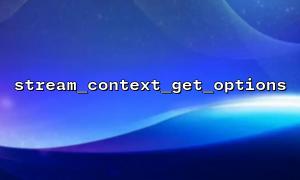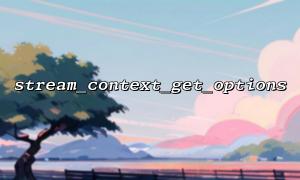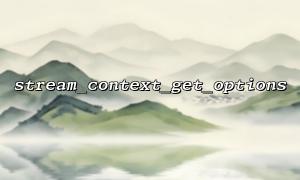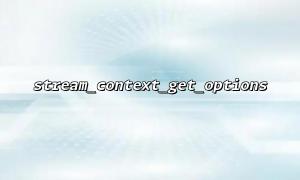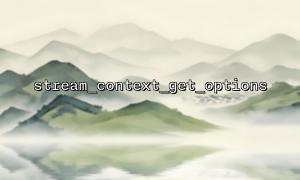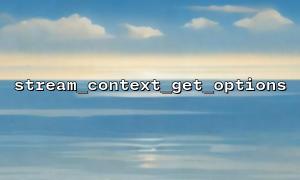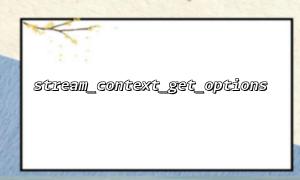在PHP中,stream_context_get_options() 函数常常用于获取流上下文的选项。但很多开发者在使用文件流时,会遇到调用 stream_context_get_options() 出现错误的情况。接下来,我们将分析问题的原因,并展示如何正确使用这个函数。
stream_context_get_options() 是PHP提供的一个函数,它用于获取一个流上下文的所有选项。流上下文通常是通过 stream_context_create() 创建的。流上下文用于传递诸如流超时、代理设置、认证信息等内容。
stream_context_get_options(resource $context): array
参数:
$context:流上下文资源,这个资源通常是通过 stream_context_create() 函数获得的。
返回值:
返回一个数组,包含流上下文中设置的选项。如果没有设置任何选项,则返回空数组。
当你尝试使用文件流与 stream_context_get_options() 配合时,可能会遇到以下错误:
流资源错误:如果你没有正确创建流上下文或者传入的 $context 资源不是有效的上下文资源,stream_context_get_options() 会返回 false 或者抛出一个错误。
文件流的上下文没有设置选项:stream_context_get_options() 只有在上下文中设置了某些选项时才会有意义。如果没有设置任何选项,它将返回一个空的数组。
错误的 URL 或无效的上下文类型:在一些情况下,stream_context_get_options() 可能与某些文件协议(如 file://)不兼容,导致返回空值。
我们来看一个错误的示例,假设你正在用 file_get_contents() 从某个URL获取数据,并尝试使用 stream_context_get_options() 来查看上下文设置:
// 错误的代码示例
$context = stream_context_create();
$data = file_get_contents('https://example.com', false, $context);
$options = stream_context_get_options($context);
print_r($options);
在这个例子中,我们创建了一个空的流上下文并尝试获取它的选项,但由于没有设置任何选项,stream_context_get_options() 会返回一个空的数组。
为了正确使用 stream_context_get_options(),你需要在创建流上下文时设置一些实际的选项。下面是一个改进后的示例,展示如何通过设置合适的选项来正确调用 stream_context_get_options():
// 创建一个包含代理设置的上下文
$options = [
'http' => [
'proxy' => 'tcp://proxy.example.com:8080',
'request_fulluri' => true
]
];
$context = stream_context_create($options);
// 使用文件流读取内容
$data = file_get_contents('https://m66.net', false, $context);
// 获取上下文的选项
$options = stream_context_get_options($context);
// 输出上下文选项
print_r($options);
在这个示例中,我们创建了一个包含HTTP代理设置的上下文。然后,我们使用 file_get_contents() 函数来获取来自 https://m66.net 的内容。最后,通过 stream_context_get_options() 我们可以查看上下文中设置的选项。
Array
(
[http] => Array
(
[proxy] => tcp://proxy.example.com:8080
[request_fulluri] => 1
)
)
通过这种方式,你可以确保 stream_context_get_options() 能返回你期望的选项。
stream_context_get_options() 需要一个有效的流上下文资源。
在调用 stream_context_get_options() 之前,确保你的上下文中已经设置了选项。
避免传入空的上下文或没有任何选项的上下文。