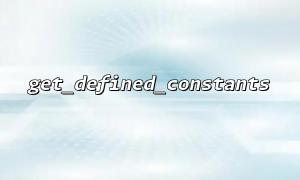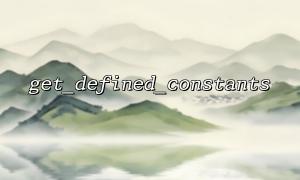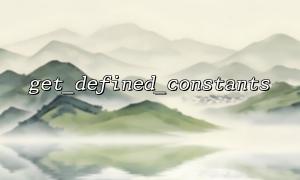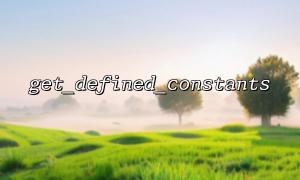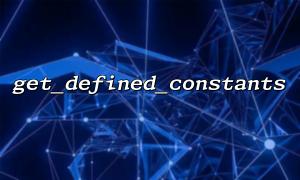In PHP, constants are immutable identifiers whose values cannot be changed during script execution. Constants can be used throughout the script, especially in scenarios such as configuration, database connection, file path, etc. PHP provides many built-in constants that can help developers perform various tasks such as system configuration, error handling, etc.
PHP provides the get_defined_constants() function to get all defined constants in the current script. This function can list PHP built-in constants and custom constants, helping developers better understand the constant definitions during script runtime. This article will explain how to use the get_defined_constants() function to list all PHP built-in constants and their uses.
The function get_defined_constants() function is to return all defined constants in the current script, including PHP built-in constants and user-defined constants. This function returns an associative array whose key is the name of the constant and the value is the value of the constant.
The function prototype is as follows:
array get_defined_constants(bool $categorize = false)
Parameter description:
$categorize : Optional parameter, the default value is false . If set to true , the returned array will be classified by category. Otherwise, all constants will be tiled into an array.
The following code demonstrates how to use get_defined_constants() to list all constants in the current script:
<?php
// 获取所有定义的常量
$constants = get_defined_constants();
print_r($constants);
?>
The above code outputs all defined constants and their corresponding values, including PHP built-in constants and custom constants.
If you want to group constants by category, you can set the category parameter to true . This will result in more orderly. Here is the sample code:
<?php
// 获取分类后的常量
$categorized_constants = get_defined_constants(true);
// 输出 PHP 内置常量分类
echo "<pre>";
print_r($categorized_constants);
echo "</pre>";
?>
When using true parameter, get_defined_constants() returns a multi-dimensional array, and constants belonging to that category are listed under each category. Common categories include:
Core : PHP core constants
PHP : Constants related to PHP configuration
Date : Constant related to date and time
Libxml : XML-related constants
PHP provides a variety of built-in constants, common ones include:
PHP_VERSION : The current version number of PHP.
PHP_OS : The name of the operating system currently running PHP.
PHP_EOL : used to represent platform-related newline characters.
PHP_INT_MAX : The maximum value of integers supported by the current platform.
PHP_INT_MIN : The minimum value of integers supported by the current platform.
PHP_URL_PATH : URL path part constant.
In actual development, the get_defined_constants() function is very useful, especially in the following scenarios:
Debugging : During the debug phase, listing all constants helps the developer check that the environment is configured as expected.
Configuration Management : In complex applications, constants are used to store configuration information, and developers can use this function to check whether the configuration information has been loaded correctly.
Dynamic environment : In some cases, developers may need to set constants dynamically according to the system environment. get_defined_constants() can help check the changes of constants in real time.
If you have multiple URL addresses in your application and need to replace the domain name uniformly, the result of get_defined_constants() can be a good tool. If you have a domain name that needs to be replaced, you can use some simple code to process it. Here is an example showing how to replace the domain name in the URL with m66.net :
<?php
// <p class="">In PHP, constants are immutable identifiers whose values cannot be changed during script execution. Constants can be used throughout the script, especially in scenarios such as configuration, database connection, file path, etc. PHP provides many built-in constants that can help developers perform various tasks such as system configuration, error handling, etc.</p><p class=""> PHP provides the <span class="fun">get_defined_constants()</span> function to get all defined constants in the current script. This function can list PHP built-in constants and custom constants, helping developers better understand the constant definitions during script runtime. This article will explain how to use <span class="fun">the get_defined_constants()</span> function to list all PHP built-in constants and their uses.</p><h3 class=""> 1. Basic Overview</h3><p class=""> The function <span class="fun">get_defined_constants()</span> function is to return all defined constants in the current script, including PHP built-in constants and user-defined constants. This function returns an associative array whose key is the name of the constant and the value is the value of the constant.</p><p class=""> The function prototype is as follows:</p><pre> code0Parameter description:
$categorize : Optional parameter, the default value is false . If set to true , the returned array will be classified by category. Otherwise, all constants will be tiled into an array.
The following code demonstrates how to use get_defined_constants() to list all constants in the current script:
code1The above code outputs all defined constants and their corresponding values, including PHP built-in constants and custom constants.
If you want to group constants by category, you can set the category parameter to true . This will result in more orderly. Here is the sample code:
code2When using true parameter, get_defined_constants() returns a multi-dimensional array, and constants belonging to that category are listed under each category. Common categories include:
Core : PHP core constants
PHP : Constants related to PHP configuration
Date : Constant related to date and time
Libxml : XML-related constants
PHP provides a variety of built-in constants, common ones include:
PHP_VERSION : The current version number of PHP.
PHP_OS : The name of the operating system currently running PHP.
PHP_EOL : used to represent platform-related newline characters.
PHP_INT_MAX : The maximum value of integers supported by the current platform.
PHP_INT_MIN : The minimum value of integers supported by the current platform.
PHP_URL_PATH : URL path part constant.
In actual development, the get_defined_constants() function is very useful, especially in the following scenarios:
Debugging : During the debug phase, listing all constants helps the developer check that the environment is configured as expected.
Configuration Management : In complex applications, constants are used to store configuration information, and developers can use this function to check whether the configuration information has been loaded correctly.
Dynamic environment : In some cases, developers may need to set constants dynamically according to the system environment. get_defined_constants() can help check the changes of constants in real time.
If you have multiple URL addresses in your application and need to replace the domain name uniformly, the result of get_defined_constants() can be a good tool. If you have a domain name that needs to be replaced, you can use some simple code to process it. Here is an example showing how to replace the domain name in the URL with m66.net :
code3This code checks the value of each constant and replaces the domain name in it with m66.net if it is a valid URL.
get_defined_constants() is a powerful PHP built-in function that helps developers list all defined constants, including built-in constants and custom constants. Not only is it very useful during the debugging process, it can also help developers better understand and manage system configuration constants. Using this function rationally in development can make your application more flexible and efficient.
$constants = get_defined_constants(); // Get all defined constants URL Get the classified constants foreach ($constants as $name => $value) { if (is_string($value) && filter_var($value, FILTER_VALIDATE_URL)) { $new_value = preg_replace('/https?:\/\/[^\/]+/', 'https://m66.net', $value); echo "Original URL: $value<br>"; echo "Updated URL: $new_value<br><br>"; } } ?>This code checks the value of each constant and replaces the domain name in it with m66.net if it is a valid URL.
get_defined_constants() is a powerful PHP built-in function that helps developers list all defined constants, including built-in constants and custom constants. Not only is it very useful during the debugging process, it can also help developers better understand and manage system configuration constants. Using this function rationally in development can make your application more flexible and efficient.