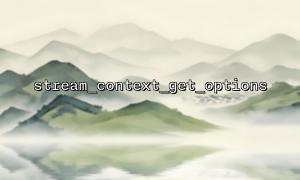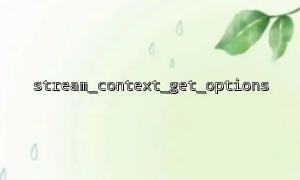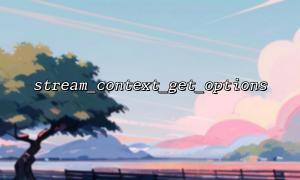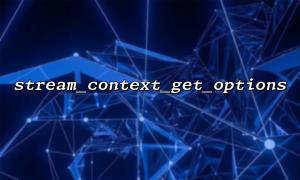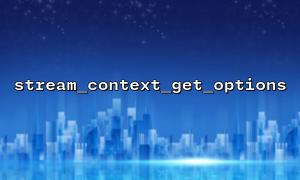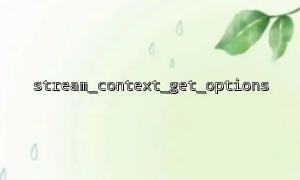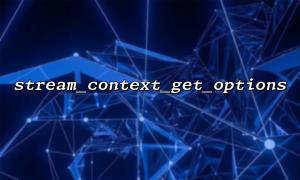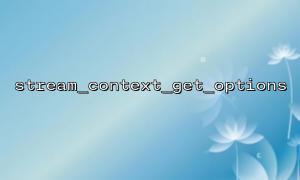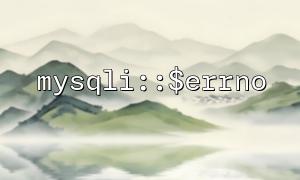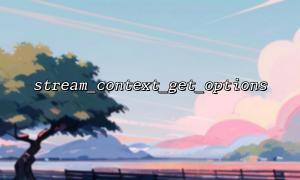在 PHP 中,stream_context_create() 和 stream_context_get_options() 是用于管理和查看 HTTP 请求配置的有用函数。它们可以帮助开发者通过上下文来配置网络请求,特别是在使用 file_get_contents() 或其他流操作函数时,能够控制请求的参数和行为。在本文中,我们将通过简单的示例来展示如何使用这两个函数来管理和查看 HTTP 请求的配置选项。
stream_context_create() 用于创建一个流上下文,可以为 HTTP 请求指定一些自定义的选项,例如代理服务器、请求头、超时时间等。
<?php
// 设置请求的 HTTP 选项
$options = [
'http' => [
'method' => 'GET',
'header' => "Accept-language: en\r\n",
'timeout' => 60, // 设置请求超时为60秒
]
];
// 创建一个 HTTP 上下文
$context = stream_context_create($options);
// 通过上下文发起 HTTP 请求
$url = "http://m66.net/some/path";
$response = file_get_contents($url, false, $context);
// 输出响应内容
echo $response;
?>
在上面的代码中,我们通过 stream_context_create() 创建了一个包含 HTTP 配置的上下文。在这个上下文中,我们设置了请求的 HTTP 方法为 GET,并设置了请求头部和超时时间。
一旦你创建了一个上下文,可以使用 stream_context_get_options() 来查看当前上下文中的配置选项。这对于调试和验证配置非常有用。
<?php
// 获取当前上下文的配置选项
$options = stream_context_get_options($context);
// 输出配置选项
echo '<pre>';
print_r($options);
echo '</pre>';
?>
在上面的代码中,stream_context_get_options() 会返回一个包含当前上下文配置信息的数组。这个数组会显示所有通过 stream_context_create() 设置的 HTTP 配置选项。
除了 GET 请求,你还可以使用 stream_context_create() 来发送 POST 请求,传递数据,并查看相关配置。
<?php
// 设置 POST 请求的 HTTP 选项
$options = [
'http' => [
'method' => 'POST',
'header' => "Content-Type: application/x-www-form-urlencoded\r\n",
'content' => http_build_query(['key1' => 'value1', 'key2' => 'value2']),
'timeout' => 60, // 设置请求超时为60秒
]
];
// 创建上下文
$context = stream_context_create($options);
// 发送 POST 请求
$url = "http://m66.net/api/submit";
$response = file_get_contents($url, false, $context);
// 输出响应内容
echo $response;
// 获取并显示当前配置选项
$options = stream_context_get_options($context);
echo '<pre>';
print_r($options);
echo '</pre>';
?>
stream_context_create() 支持许多 HTTP 配置选项。以下是一些常见的配置选项:
method: HTTP 方法(例如 GET、POST、PUT、DELETE 等)
header: 请求头部,使用字符串形式指定(例如 Content-Type、User-Agent 等)
content: 发送的内容(主要用于 POST 请求)
timeout: 请求超时时间(单位:秒)
proxy: 代理服务器设置
user_agent: 设置 User-Agent 标头
stream_context_create() 和 stream_context_get_options() 提供了一种简单而强大的方式来管理和查看 HTTP 请求的配置选项。通过这些工具,您可以轻松地为 PHP 中的流操作(如 file_get_contents())设置自定义选项,以实现更高效和灵活的网络请求。掌握这些方法,将有助于您更好地控制 HTTP 请求和调试应用程序。