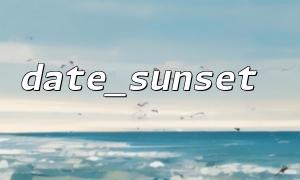在 PHP 中,date_sunset() 函数用于返回指定地点的日落时间,通常以 UTC 时间(协调世界时)形式返回。如果你想将这个 UTC 时间转换为可读格式,gmdate() 函数是一个很好的工具,它能够将 UTC 时间转化为你所需要的格式。
本文将介绍如何使用 gmdate() 将 date_sunset() 返回的 UTC 日落时间格式化为可读时间。
首先,我们需要获取日落时间,date_sunset() 函数会返回一个 UTC 时间戳。下面的示例代码演示了如何获取日落时间:
$latitude = 40.730610; // 纬度
$longitude = -73.935242; // 经度
// 获取当前日期的日落时间戳(UTC)
$sunset = date_sunset(time(), SUNFUNCS_RET_TIMESTAMP, $latitude, $longitude);
// 打印出日落时间戳
echo "日落时间戳(UTC):$sunset\n";
通过 gmdate() 函数,我们可以将返回的 UTC 时间戳转换为可读的格式。gmdate() 函数允许你指定格式,并将 UTC 时间戳转换为你所需要的时间字符串。
以下是如何使用 gmdate() 函数将日落时间戳转换为可读时间的示例:
// 格式化日落时间戳
$formatted_sunset = gmdate("Y-m-d H:i:s", $sunset);
// 打印出格式化后的时间
echo "格式化后的日落时间(UTC):$formatted_sunset\n";
在这个例子中,gmdate() 使用 Y-m-d H:i:s 格式返回日落时间。你可以根据需要调整日期和时间的格式。
如果你希望将 UTC 时间转换为你所在时区的本地时间,可以使用 DateTime 类,配合 DateTimeZone 来进行时区转换。以下是一个示例,展示了如何将 UTC 日落时间转换为北京时间:
// 创建一个 DateTime 对象,表示日落的 UTC 时间
$datetime_utc = new DateTime("@$sunset"); // 使用 @ 符号来表示 Unix 时间戳
$datetime_utc->setTimezone(new DateTimeZone('Asia/Shanghai')); // 转换为北京时间
// 格式化并打印本地时间
echo "北京时间日落时间:".$datetime_utc->format("Y-m-d H:i:s")."\n";
使用 gmdate() 可以将 date_sunset() 返回的 UTC 日落时间戳转换为可读的时间格式。你还可以利用 DateTime 类将 UTC 时间转换为本地时区的时间。通过这些简单的步骤,你可以轻松地获取并格式化日落时间,使其更加友好和易于阅读。