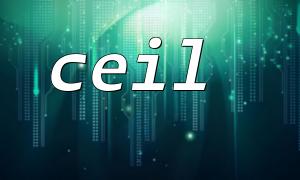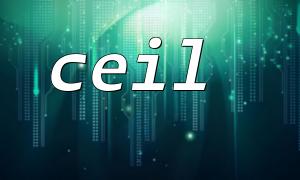In PHP development, the ceil() function is commonly used to round numbers up, but sometimes its output isn’t the integer we expect, which can be confusing. The root cause of this issue lies in the representation and calculation errors of floating-point numbers. This article will analyze the problem in detail and provide effective solutions.
The ceil() function rounds a number upwards to the smallest integer not less than the given number. For example:
<?php
echo ceil(3.2); // Outputs 4
echo ceil(7.0); // Outputs 7
?>
Under normal circumstances, this function is simple and straightforward to use.
In certain cases, the ceil() function can produce unexpected results, such as:
<?php
$num = 1.9999999999999998;
echo ceil($num); // Outputs 2, as expected
<p>$num = 1.9999999999999996;<br>
echo ceil($num); // Outputs 1, unexpectedly<br>
?><br>
Why does the latter return 1 instead of 2? This is due to the precision limitations of floating-point numbers.
PHP floating-point numbers are based on the IEEE 754 double-precision standard, which inherently has precision limitations that prevent some decimals from being represented exactly. For example:
<?php
var_dump(0.1 + 0.2);
// Outputs float(0.30000000000000004)
?>
These tiny errors accumulate during calculations, causing the values handled by ceil() to be slightly smaller or larger than expected.
Consider the following example:
<?php
$num = 2.0000000000000004;
echo ceil($num); // Outputs 3
<p>$num2 = 1.9999999999999996;<br>
echo ceil($num2); // Outputs 2, but ideally should be 2<br>
?><br>
Although num2 appears to be less than 2, due to floating-point precision it is stored as a number slightly less than 2, causing ceil() to round up to 2, not 1.
Such errors can cause serious issues in financial calculations, unit conversions, and other scenarios.
You can first use the round() function to limit decimal places, then apply ceil():
<?php
$num = 1.9999999999999996;
$num = round($num, 8); // Keep 8 decimal places
echo ceil($num); // Outputs 2, as expected
?>
This method effectively reduces the impact of floating-point errors.
If very high precision is required, use PHP’s BCMath functions:
<?php
$num = "1.9999999999999996";
$result = bcadd($num, '0', 0); // Keep 0 decimal places, equivalent to floor
if (bccomp($num, $result, 10) > 0) {
$result = bcadd($result, '1', 0);
}
echo $result; // Outputs 2
?>
BCMath uses strings to represent numbers, avoiding floating-point errors.
If the numeric range allows, you can first scale the number:
<?php
$num = 1.9999999999999996;
$scale = 8;
$num_scaled = (int)($num * pow(10, $scale));
$num_ceil = ceil($num_scaled / pow(10, $scale));
echo $num_ceil; // Outputs 2
?>
This approach also helps mitigate floating-point precision issues.
Floating-point numbers in PHP have precision errors due to their underlying binary representation;
The ceil() function itself doesn’t fail, but errors in input values cause unexpected results;
Using round(), the BCMath extension, or scaling techniques can effectively avoid these issues.
Understanding the nature of floating-point numbers and applying appropriate methods ensures ceil() performs accurately and reliably in PHP projects.