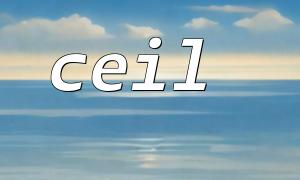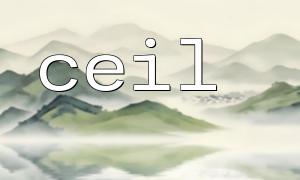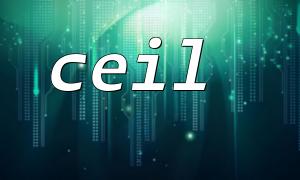In PHP programming, it is often necessary to constrain the upper and lower limits of the numerical value, such as limiting a numerical value cannot be lower than a certain lower limit or exceeding a certain upper limit. A common practice is to use max() and min() functions in combination, and then round the numerical values upwards with ceil() function. This article will explain in detail how to use these functions to elegantly and efficiently set the upper and lower limits of values.
ceil() : rounds up the function, rounding a floating point number up into the closest integer. For example, ceil(3.2) returns 4.
max() : Returns the maximum value among multiple parameters, which is used to ensure that the value is not lower than a certain lower limit.
min() : Returns the minimum value among multiple parameters to ensure that the value does not exceed a certain upper limit.
Suppose we have a floating point number $value , requiring it to round upwards not less than $minLimit . At this time, you can first round $value with ceil() , and then use max() to ensure that the result will not be less than the lower limit.
<?php
$value = 3.2;
$minLimit = 4;
$result = max(ceil($value), $minLimit);
echo $result; // Output 4
?>
Here, ceil(3.2) is 4, and after comparing with $minLimit 4, the maximum value is still 4. If $value is 2.1, then ceil(2.1) is 3, less than 4, max() will return 4, ensuring the lower limit.
Similarly, if we want the value to round upwards not exceed $maxLimit , then use min() to constrain.
<?php
$value = 5.6;
$maxLimit = 5;
$result = min(ceil($value), $maxLimit);
echo $result; // Output 5
?>
Here, ceil(5.6) is 6, which is larger than the upper limit of 5, and min() will return 5, reaching the upper limit.
When the limit value is not lower than the lower limit or the upper limit, max() and min() can be combined.
<?php
$value = 4.3;
$minLimit = 3;
$maxLimit = 5;
$result = min(max(ceil($value), $minLimit), $maxLimit);
echo $result; // Output 5
?>
Analysis process:
ceil(4.3) is 5.
max(5, 3) or 5, guaranteed not less than 3.
min(5, 5) is 5, guaranteed not to exceed 5.
If $value is 2.7, the result is:
ceil(2.7) is 3.
max(3, 3) is 3.
min(3, 5) is 3.
The upper and lower limit constraints are in effect.
For example, we need to adjust the upper and lower limits based on the price entered by the user, and the code is as follows:
<?php
// Simulate the price entered by the user,Probably a floating point number
$userInputPrice = 4.8;
// Set minimum and maximum price limits
$minPrice = 3;
$maxPrice = 5;
// Processing price,Round up and limit upper and lower limits
$finalPrice = min(max(ceil($userInputPrice), $minPrice), $maxPrice);
echo "The adjusted price is:" . $finalPrice;
?>
Output:
The adjusted price is:5
Using ceil() can ensure that the value is rounded upward and avoid errors caused by decimals.
Use max() to set the minimum lower limit of the value.
Use min() to set the maximum upper limit of the value.
Using min(max(ceil(value), minLimit), maxLimit) in combination can ensure the upper and lower boundaries of the value at the same time.
The combination of these functions is a very practical and concise method in PHP when dealing with numerical limitations. Mastering them can make your code more stable and easier to maintain.